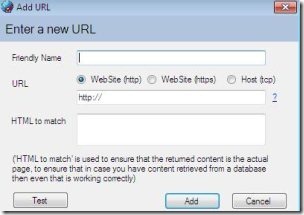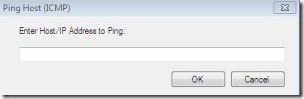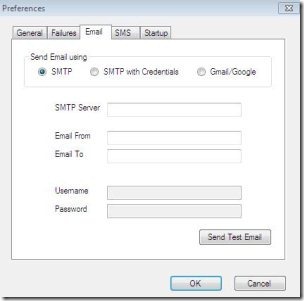Site monitor is a free tool to monitor uptime of websites and provides notification when the websites are down. This tool to monitor uptime of websites checks the functioning of websites at regular intervals of time. You, not only can monitor uptime of websites but also, can monitor hosts and servers with site monitor.
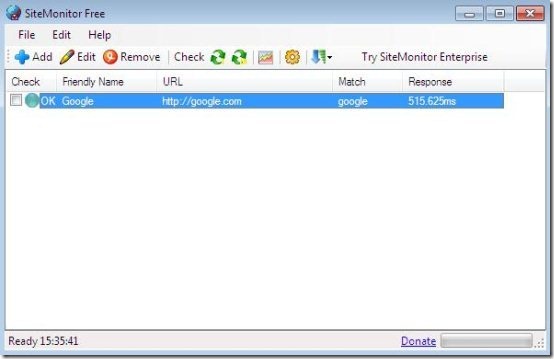
You can also add, edit or remove any of the URL’s from site monitor. You can set the site monitor tool to start automatically on windows startup.
Note: Some of the features are disabled as they are only available with the paid version.
Key Features Of Site Monitoring Tool To Monitor Uptime of Websites:
- Convenient to use this site monitoring tool to monitor uptime of websites.
- Pings websites and hosts.
- You can launch site monitoring tool on startup of Windows.
- Checks for the network connections availability.
- Sends email notification on connection failure.
- You can Run executable when a website fails many times.
- You can also allocate the maximum log size.
- Automatic check for updates on startup.
- You can sort websites according to names and check.
How To Install Site Monitor To Your PC:
- To install site monitor to your PC visit the link given below, or simply Click here.
- Click on Download link.
- A zip file will be downloaded to your system.
- Unzip the file to extract setup file.
- Double click and Run the extracted setup file.
- Follow further instructions to install site monitor to your PC.
Site Monitor is a free tool to monitor uptime of websites. Now you can easily monitor uptime of websites with this easy to use tool and you will get instant notifications if any of your websites are down. Site Monitor is a handy tool to have for any website owner. Try this tool to monitor uptime of websites and check its performance.