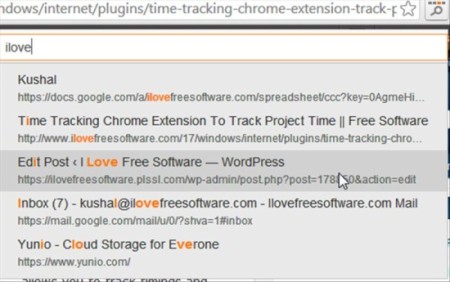Tab Ahead is a free Google Chrome extension that allows you to search opened tabs in Google Chrome browser by typing its name or URL. It is a very helpful extension if you have multiple tabs opened in your browser and have to constantly flip through them. The extension works very smoothly and efficiently. All the options relating to your search are shown in suggestions and you can choose from them.
Tab Ahead is a very small and simple to use Chrome extension. It can prove to quite helpful in places like offices where multiple tabs are open all the time and lots of things have to be done at one time. Let us understand how this extension to search tabs in Google Chrome works, before you download it from the link given at the end of the article. 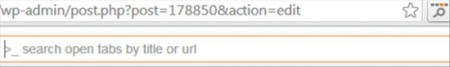
How To Search Opened Tabs in Chrome With Tab Ahead?
Once you add this extension to your browser, an icon will appear. When you click on that icon a search bar will open where you can type the name of item that was open in a particular tab. You can also search a tab by typing its URL.
As you as you start typing, the extension shows you all the possible options in an extended list. You can select the tab you are searching for from that list. After you select an option, you will be automatically guided to that tab in your browser.
Another good thing is that the search feature is very powerful and accurate. You type anything that is even remotely associated to an item in a specific tab, the extension will guide you to that tab.
Key Features Of Tab Ahead
- Easy to use extension for Google Chrome
- Simple, straightforward, and helpful
- Lets you search tabs just by typing
- Provides accurate search results
- Saves time by quickly searching tabs when lots of tabs are open
Final Verdict
Whether this Chrome extension is useful or not, it depends totally on the nature of your work. This extension is extremely useful if you have lots of tabs open on your browser all the time. It saves you a lot of time and is very simple to use. But this extension is of no use if you don not have multiple tabs open all the time. If you open only 6 or 7 tabs generally, then this extension is as good as nothing. Typing and searching tabs with this extension will be more time consuming in that case.
Check out this Chrome extension here.
You can also try some other Google Chrome extensions like Aviary Screen capture, Time Track Turbo