Clubhouse is a well known Jira competitor and now they have announced a generous free plan to stay one step ahead of Jira because Jira doesn’t have a free plan till now. Clubhouse basically an agile project management tool and if you have used some project management tools based on Agile methodology then Clubhouse works in the same way. You can use it to manage various software development projects with tools like Kanban boards, sprints, epics, stories, milestones, and many others. In the newly announced free plan of Clubhouse, you can add up to 10 members in your team and then manage different projects. All the core features are free with exception to priority support and few additional features such as Observers and SSO.
The user interface of Clubhouse is simple and very straightforward. You just invite your team and then start working on any project. Create multiple projects and manage them with the various useful tools that it has to offer. There is an activity feed in this where you can see all the mentions and new epics finished tasks. In the reporting and milestones section, you can see the progress of the different epics and stories. To see an overview of all the projects in the tool right now, you can use the main dashboard.
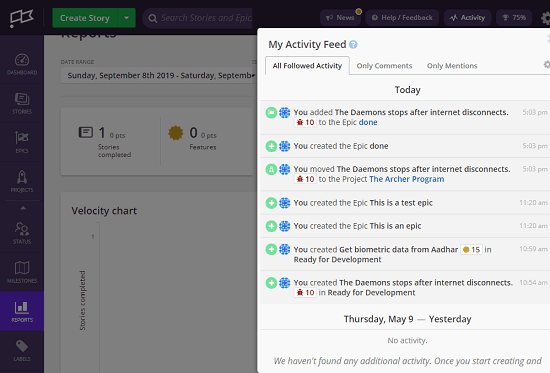
Clubhouse Free Plan for Small Software Project Management Teams:
You can sign up for Cloubhouse via Google or Facebook and in the beginning, it even asks to enter email addresses of your teammates to send them an invitation. After specifying all the details, you can invite all your teammates (10 in the free plan) and then start working on any project. Create your first project by giving it a name and description and then you can proceed further to create tasks and stories.
There are different sections on the main UI for different purposes. For your projects, you can create different milestones and then add the corresponding epics in them. There is no limit on creating milestones and it supports two different views for showing you the milestones; tabular and columns. If you want to align the milestones like kanban board then you can use the column view and then add new epics in it by simple drag and drop operations.
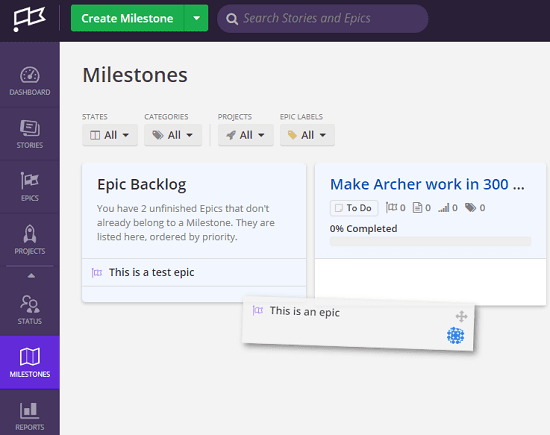
To create a new story, you can use “Stories” section of Clubhouse. A story can be related to bug or a feature. You just specify all the details that it asks for you there. Here it lets you use rich formatting for the description of stories and you are allowed to add different tasks in it as well. You can assign this story to any teammate and set a deadline too. This way, you are free to create as many stories as you like.
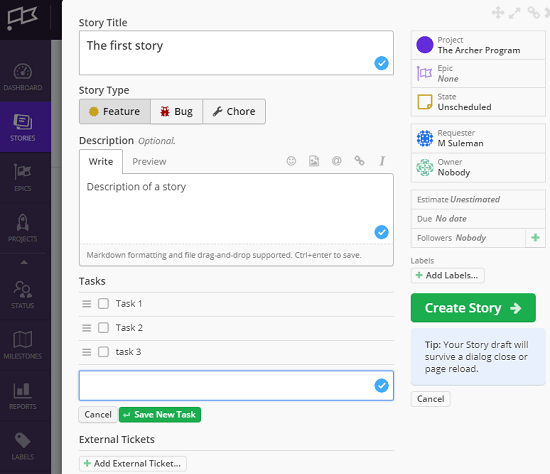
Next thing is the reporting section. In the reports, you can see all the ongoing tasks and their progress. In the reports, you can analyze the completed stories and finished epics along with bugs and features report. You can see all these details there and then take the further steps accordingly.
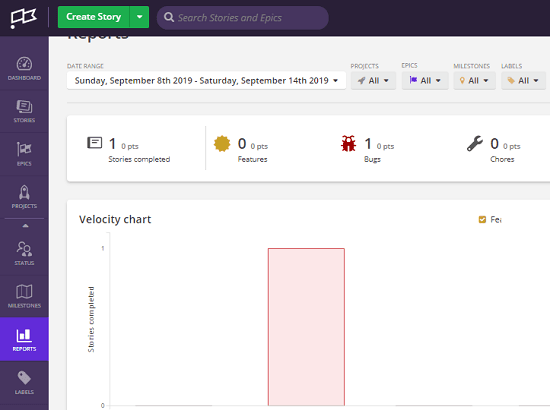
That’s all the highlights of this Jira competitor. If you have a team of 10 devs with you then you are eligible for the free plan of Clubhouse. Create an account, invite your team and start working on different projects. It has all the tools that you need to manage all the aspects of any software development project. And if you want to further upgrade to add more users in your team then it is not that expensive, at least it is still cheaper than Jira.
Closing thoughts
If you are looking for a better alternative to Jira then I will recommend you to use Clubhouse. Or, there is another simple free alternative to Jira called Zepel that you are free to try. Not only that, if you have a spare server then you can use some open source Jira alternatives to host them by yourself and then enjoy all the features with no limits and you will own your data.