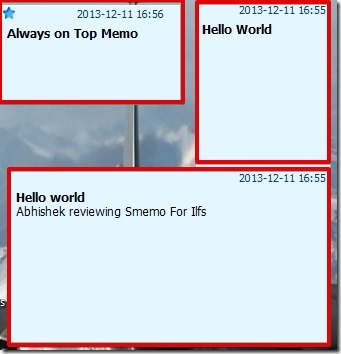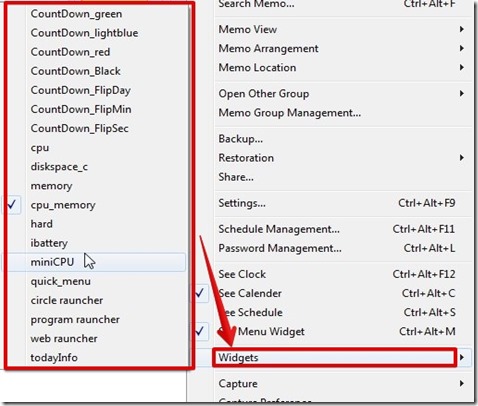SMemo is free software for memo (postit) and schedule widgets. SMemo lets you write, save, backup, and send memos at ease. What really makes SMemo great is the widgets that come with SMemo.
SMemo offers some really cool widgets, like: calendar, shortcut, screen capture, CPU memory, and many more. I have reviewed the widgets that you get with SMemo later in the article.
SMemo is mainly a software for memos writing. You can use SMemo to write a memo with cool features that include text formatting, option to add image in the memo, fold, hide, resize a memo, and many more. You can create as many memos you like and you can place them anywhere on the desktop. You can move them to trash, or delete them permanently. You can also save your memos to a file for later reviewing.
Below I have posted a screenshot in which I have shown a few memos that I created using SMemo.
Widgets That Come With SMemo Are:
As I already mentioned that you get lots of cool widgets with SMemo:
- Calendar widgets: It places a calendar on the desktop. You can change the skins and place it anywhere on the screen.

- Program/web page hotkey: It’s a really cool feature as in this option you can add hotkeys to up to 9 different web pages and 9 different applications. You can assign and edit the shortcuts for the hotkeys anytime.

- Schedule management: SMemo lets you add events in schedules, with the option to add pop up content, sound, and alarm as the notification. You can add time delay or assign the event on any particular day.
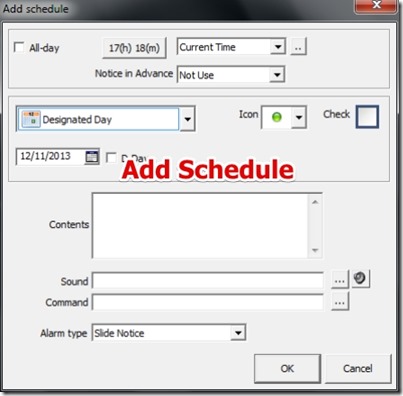
- Screen capture: It is also another cool feature of SMemo, you can use this widget to capture any part of the screen. Also, you can then add text to the captured screen.
- Password management: You can set a master password in order to save your data.
- I have posted an image below in which I have shown the other cool widgets that come with SMemo.
Features of SMemo:
- Very simple to use.
- Lots of cool widgets that are very helpful.
- Option to restore the deleted memos.
- Option to send the memo to anyone.
- Runs quietly in the system tray.
- Option to make backup of Memo, Schedule, Widgets, and program settings data.
- Memo Search: It’s a really cool feature that can be accessed from the SMemo in system tray. Whenever you require to find a memo then you can use this option and search for that memo based on the word, case, contents, or title.
You might also want to try out another free similar software Quick Cliq.
Conclusion:
SMemo is just great and works well for your applications. SMemo works as software for memo as well as it offers lot more features. I have had no problem in using SMemo and because of the cool widgets that you get with it I would recommend you to try it out.