Basedash is an online tool to collaborate on databases with your team. It supports MySQL, PostgreSQL, Airtable, and some others. Here you can connect to any of these databases hosted locally as well anywhere online. After connecting to a database, it will fetch all the tables for you and then you can create different views with custom SQL queries and share that view with your teammates. In the free plan, you can connect to unlimited databases and create different views to share with others.
This online tool is very simple to use as you just have to selected data source and then connect to it by providing the corresponding parameters. For now, it is very simple and straight forward. Just connect data source, create custom views, and then share them with your teammates. This is as simple as that. After signing up for a free account, you can invite your teammates using their email address and they will have access to the views that you create from different database sources.
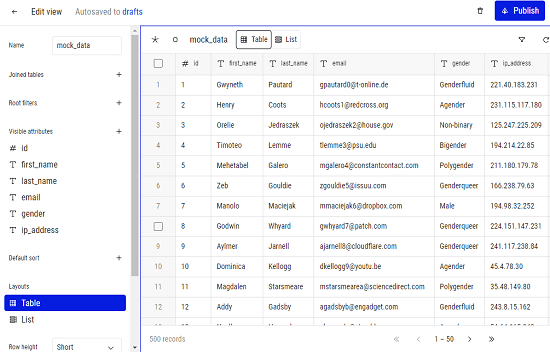
Share MySQL, PostgreSQL, Airtable Databases with Team Online: Basedash
Getting started is very simple. Go to the main homepage of Basedash and then sign up for a free account. Next, you can get started right away. Select a database type that you want to connect from the main UI. Or, if you don’t have any database to connect, then you can test its functionality by selecting a demo source.
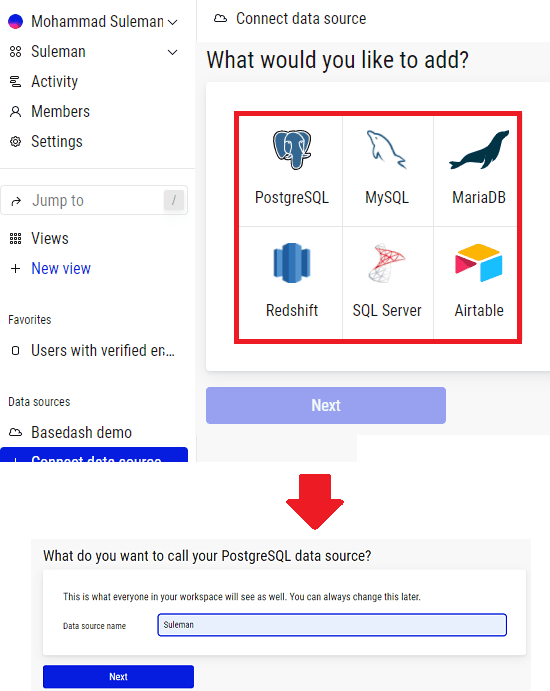
After selecting a database source to fetch data tables, just specify the connection parameters such as server address, username, password, and database name.
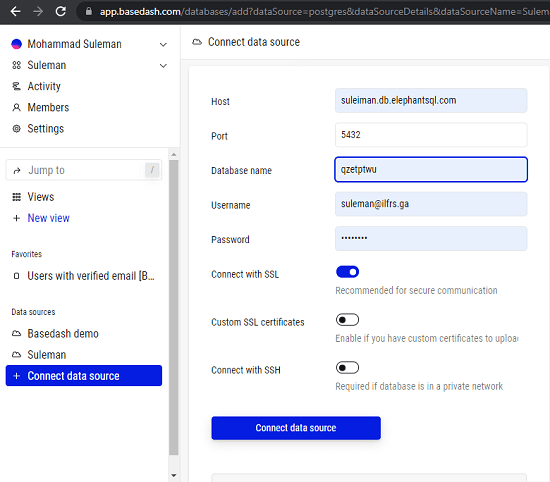
When it has connected to your specified data source, it will list the tables from it. After that, you can run SQL queries against them.
Finally, you can prepare this data to be shared with your team. For that, go to the Views section and then create a new view By entering a custom SQL statement. The output of this SQL query can be shared with your teammates in a click. Just verify that you have the correct data you want to share and after that just name your view and publish it.
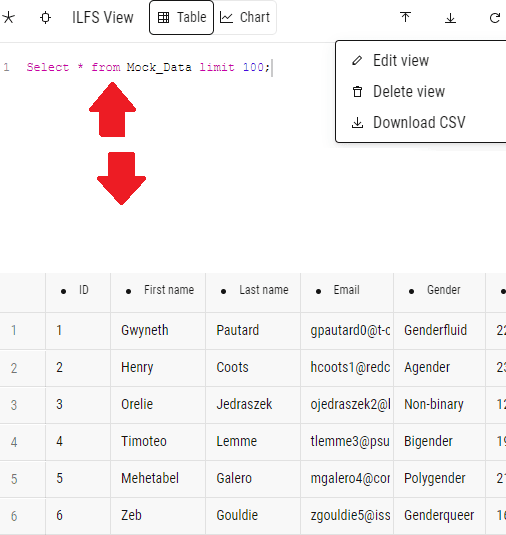
This is it. In the same way, you can connect to different data source and fetch data from it using simple as well as Complex SQL queries. You can connect to multiple databases and create multiple views with different SQL queries. Later you can decide which views you want to share with your team and which ones you want to keep as drafts.
Closing words:
If you are a database engineer and working in a team, then it’s obvious that you might run into situations where you have to share a certain part of a database with others. Since exporting and pic tutorial representation is not enough, differentiate the actual database table by making a custom view with anyone you want it and this tool, Basedash here does that beautifully.