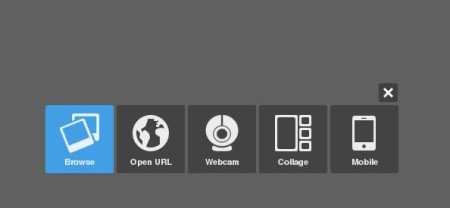Pixlr Express is a free online image editor which you can use in order to quickly and easily make corrections to photos, add text, frames, various different effects and lots of other image manipulations. Unlike Pixlr Editor, which we talked about earlier, Express version is much more simpler and to the point, but of course it still offers a lot of different ways of how you can play around with your photos.
This is the first step of this free online image editor, where you need to select the source from where the images are loaded. As you can see, there are lot of choices. First three are pretty much self explanatory, but what’s more interesting would be the Collage and Mobile options, which allow you to open multiple images at once and then arrange them into collages or to download photo editing apps for your smartphone.
Key Features of this Free Online Image Editor are:
- All the common image formats are supported.
- Photo adjustments like auto fix, sharpness, contrast, color, blur, red eye are available.
- Edit image size, orientation (rotate), crop images, and so on.
- Effects are available like vintage, very old, creative colors, unicolor, default.
- Overlays like neon, spirals, smoke, paper, flames, lights, etc are available.
- Frames are available like film, squared, ripped, patterns, ink, grunge, and so on.
- Clip arts are also available to add nature, animals, clothes, shapes, and everything else.
- Easily and in few clicks add text with 6 different fonts.
- Simple to use online app, works inside your web browser.
Main advantage of using online image editing tools would be that you don’t need to have any kind of programs installed on your computer, apart from a web browser with Flash, which is what Pixlr Express requires. You can access the online tool from anywhere, even if your not on your main computer and desktop. Here are few pointers to help you get started.
How to Edit Images Online, Apply Effect, and Add Text with Pixlr Express?
Open the image that you want to edit, or create one with your camera. Once you do that the actual editor will open up and you should see something like this.
Adding text is very easy, when the image is opened you should see down below option for adding text. After clicking on it, you will be offered 6 fonts to choose from and after you select the one you want, text editor will open up. Write your text down below, adjust formatting, color, and so on. When you’re done, click Apply and that’s it.
Down below you can see the main menu that we mentioned a few line back. Here, you can select the Text tool, and all the other. After clicking on Effects, 7 groups of effects will pop-up. Select the ones you want, click apply and that’s it. Clicking Save option at the top will apply changes and allow you to download the image.
Conclusion:
Pixlr Express is a very useful online image editor, with lots of features. Try it and see how cool it is. You may also try some similar online image editors reviewed by us like Picfull, Photo Zoe, Ribbet, and Phixr.