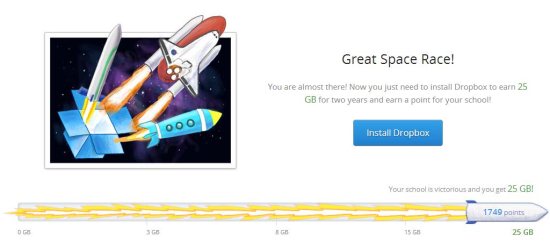Dropbox has launched a new program that lets students and schools upgrade their Dropbox space up to 25 GB for free. Join Space Race program between October 15 to December 10, 2012 and earn points to get this free space for two years.
Dropbox is one of the most used cloud based service these days. Most of us love this cloud storage application, but we are always running out of space because only 2GB free space is offered by Dropbox. Of course, there are ways to get up to 18GB free space, but you need to refer a lot of people for that.
But there is a good news for college going students who are perpetually broke. Dropbox is offering up to 25 GB of Dropbox space for free. And this free space will be provided to all the participants from a college! For that, participate in the Space Race and earn points for your school to avail this offer. Wow! Wish I was a student right now.
About Dropbox:
Dropbox is a free online cloud service which brings together all your files; you can access them from anywhere. Any file stored in your Dropbox will be saved to all your devices which are logged in with your Dropbox account. The devices include PCs (Windows, Mac, Linux) and Mobiles. You can also share your files with others when necessary. Read more about Dropbox here.
Initially for making an account in Dropbox you will be offered a 2GB space. You can increase this space limit for free by: referring a friend to Dropbox, going through small tutorial of Dropbox, connecting your Facebook account, connecting your Twitter account, following Dropbox on Twitter, expressing your views on why you like Dropbox, and more. There are paid versions also to increase your Dropbox space.
But on 15th October, 2012 Dropbox announced about this Space Program for students, offering them extra 3 GB free space and their school’s storage space too.
Who’s Eligible For This Extra Dropbox Space:
You are eligible for this free Dropbox space if you meet the following criteria:
- You must have access to Dropbox website; as simple as that.
- You must be studying in a higher education institute, university or college or any program that is equivalent to university.
- You must have an email address from the college or university that you are currently attending.
- You must create the Dropbox account using this email address to be eligible; if you already have an account with the university email then you can directly use this free space.
- The last thing your college must have is that at least 25 active members participating and signed up for this program.
How To Participate:
Eligible participants can participate by:
- Signing up for this Space Program.
- Enter your High School or university e-mail address (like your-name@iitb.ac.in).
- Verify the above provided account.
- Download and install the Dropbox software.
- Create a login or use your already created account to activate.
How To Earn Points:
Step 1: Signup for Dropbox with your college email id, install the Dropbox software on your PC, and login to the Dropbox client with the email you have registered. Score 1 point for this activity.
Step 2: Complete the Get Started Guide. Score 2 points for this activity.
Step 3: Refer a friend of your school and make him complete the first step. Score 1 point for this activity.
Step 4: Make your referred friend complete get started guide . Score 2 Points for this.
Each eligible higher School or university will be assigned a threshold. The thresholds are different for different schools based on number of participants, and the points to reach the threshold have been statistically normalized. The required thresholds will be shown once you participate in the Space program.
The thresholds are divided into three levels: passing threshold one gets you extra 5 GB space, passing second threshold you get additional 7 GB, and passing third threshold you get another 10 GB. Click here to Read about those terms.
Don’t forget to enroll for this extra space between October 15 to December 10, 2012 @ https://www.dropbox.com/spacerace. You will be downgraded to your original space on January 15, 2015; as this additional space will expire. So, upgrade your Dropbox Space now.