This tutorial explains how to export Google Hangouts chats in Excel, CSV, HTML. If you want to export or download all the chats from Google Hangouts then you know there is no legit way to do that. But I have added a tool here which takes your Google Takeout archive to help you export Hangout chats. Basically, it takes Hangouts’ JSON file from you and then extract separate chats from it and download them in more human understandable formats such as Excel. Apart from Excel, you can download extracted chats in TXT, CSV, and HTML format too. The tool I have added in this post takes the Google archive that you can demand anytime from Google.
Hangouts chats cannot be exported easily. Also, there are no external tools to get them directly. You can only get all the chats in your Google archive which is in JSON format. For non technical users, JSON can be tough to understand. But to deal with that, I have added an online tool which you can use. The tool here extracts chats from the JSON file and creates separate files based on different chat participants. It shows all chats on its interface and you can separately download them as well. The JSON file you upload to this tool remains on the server for 24 hours.
How to Export Google Hangout Chats in Excel, CSV, HTML?
The tool which I have mentioned here to download Hangouts chats is called Google Hangouts Takeout JSON Decoder. Just reach the homepage of this tool and then you have to submit JSON file that you get from Google Takeout.
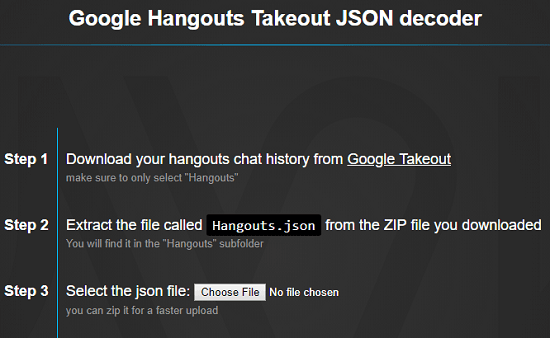
You can download your Google Archive from here. You just select the list of services to download your data in a ZIP file. For this case, only select Google Hangouts from the list and then proceed. A few minutes later, you will get your archive emailed to you or you can again visit the aforementioned link to get it. After that, you just extract the ZIP file and in the “Hangouts” folder, find the “hangouts.json” file. This is the JSON file you have to upload to the tool above.
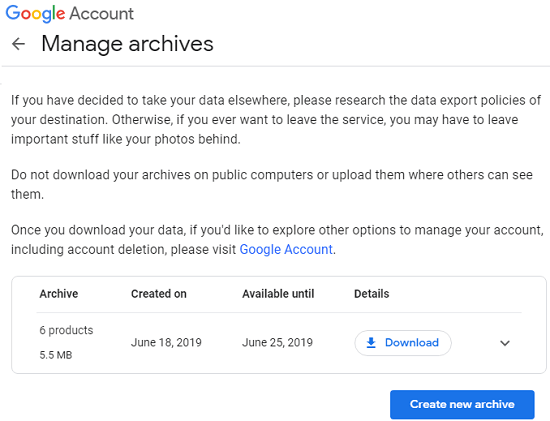
After uploading the JSON file, it will start reading it and when it is done, it will list all the chats from it. You can see all the chats there and you can download then separately on your PC in CSV, Excel, HTML, and in TXT format. Also, you can read the chats there as well with all the messages and images embedded in them.
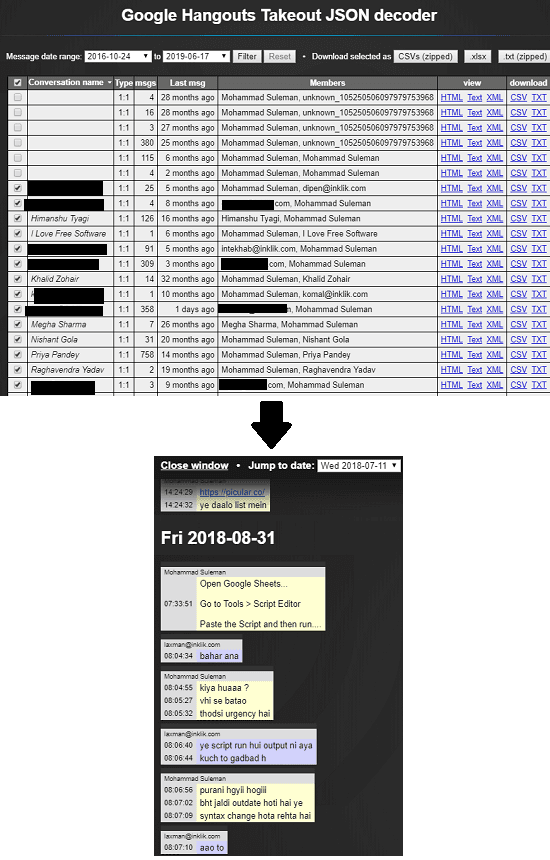
This way, you can use this simple and powerful tool to extract and export Hangouts chats easily. You can either get all the chats in your favorite supported format or you can download any specific chat. The uploaded file stays on the server so you can copy the URL of your conversion results page can come back later within 24 hours.
Final thoughts
If you want to download all or specific chats from Google Hangouts then this post will show you how. You only need to upload the JSON file from the Google Takeout and it will do the heavy lifting for you. If you know of some other tool to do the same then you can share that with use in the comments.