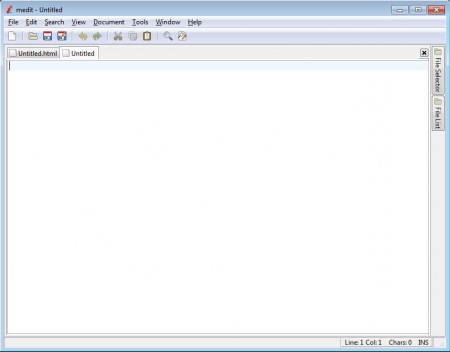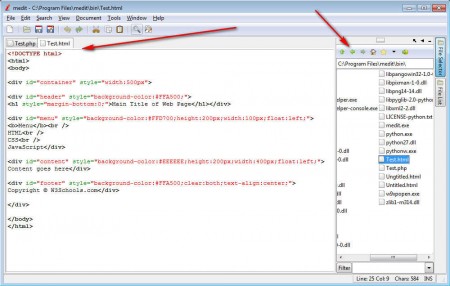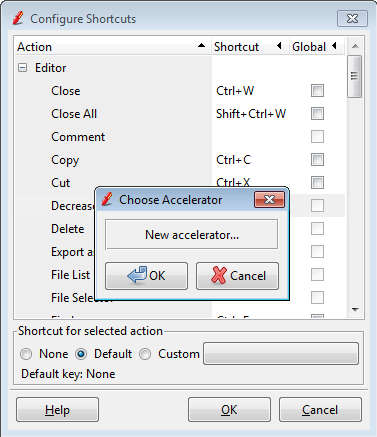medit is a free text editor which can also be used for programming, as a development environment because it comes with support for syntax highlighting, which makes coding easier on the eyes. There are also several other features which are very useful for programmers, like keyboard accelerators. Great thing about medit would be the fact that it’s cross platform, you can use it on Windows, Linux and Mac to edit text or to create programs and websites, for free.
Default interface of medit is very modern looking, as you can see from the image above. Tabs are available, you can have several documents opened within a single window, for those interested in editing several files at once. On the right side you can open additional panes where you can either browse through the list of currently opened files, or through your home directory to look for files you were working on earlier. Here’s a list of the most interesting features that medit has:
- Cross platform support – works on all Unixlike and Windows systems
- Configurable keyboard accelerators and syntax highlighting
- Expand the basic features with plugins
- Add new options to the medit context menu easily with Python
- Text search and replace with the help of regular expressions
Usability of medit is also very good, you won’t spend a lot of time searching for options and moving your mouse around. Here are some useful tips for all those who plan on using medit.
Similar software: GetDiz, InType, Pilot Edit Lite.
How to edit text and create programs with medit
First thing that you should do, which is something that you should do with every other code editor as well, is to create a project directory somewhere on your computer, where you’ll store all the files that are being created and edited.
Once that the directory is created, open it up in the File Selection pane in medit. By doing that you’ll be able to access files faster, and they’ll all be saved on the same location. The File Selection pane also has location bookmarks, notice the yellow star at the top of right sidebar. You can use them to access directories faster. Syntax highlighting will be added automatically as soon as you save the document. Split document view within a tab is also available, you can activate it by clicking on View and then Split View.
By selecting Edit >> Configure shortcuts you’ll be able to change keyboard shortcuts to something that’s a bit more to your liking, if you perhaps used different shortcuts in a different code editor.
Conclusion
medit is an extremely configurable text editor which you can customize to suite your needs in a lot of different ways. Syntax highlighting is available for a large selection of different programming languages, and it doesn’t matter which one you’re working in, it will probably gonna be supported. With panes you can have directories open alongside the documents that you’re editing, so if you need to open up something quickly it’s close to your hand. medit is a free text and programming editor, free download.