WorkFlowy is a free iPhone app to create notes on iPhone. This iPhone notes app lets you create and manage all your notes with ease on any iOS device. The app supports iPhone, iPad, and iPod touch.
WorkFlowy has a simple interface that allows you to create notes with bullets and sub bullets. The app even allows you to create notes under the headings and subheadings. You can mark the task as completed and hide the completed notes.
This iPhone note app is useful when you are in an office meeting and you want jot down the main points of any presentation or the discussion in the meeting. If you have a long list of notes, then smart search bar of the app helps you to search for any note from the list.
WorkFlowy iPhone note app is like a whiteboard. The app runs in the full-screen mode on any iOS device. You can easily change the font style from the settings menu of the app. The app works same as notepad app on desktop. To get started with the app, you need to sign-in or sign-up with the app. Sign-up process of the app is very simple. You just need to register your email ID and password and you are done with.
You can check out Simplenote app for iPhone reviewed by us.
How To Use This iPhone Notes App?
Launch the app and sign-up with the app using your email ID and password. Now, tap on the plus (+) button and create a new note. To add notes to the heading, tap on the note button at the right-top of the app. If you want to create next bullet point, then click on the plus (+) button again. To create sub bullet points, tap on the arrow button on the toolbar of the app. If you want to change the fonts, then head to the settings menu of the app.
Features Of WorkFlowy App:
- Create notes on your iPhone.
- Create notes with bullets and sub bullets.
- Insert notes under bullets and sub bullets point.
- Zoom and zoom out bullet notes.
- Sync with any other smart phone, tablet, and computer.
- Change font style from settings menu.
- Smart search bar to search for any text.
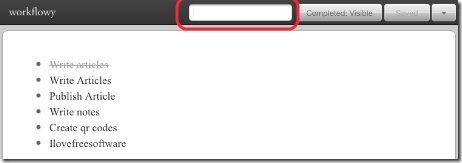
- Easy and simple to use on iPhone.
Also, check out free note taking apps for iPad.
Install WorkFlowy App:
Click here to download and install WorkFlowy app from Apple App Store. If you want to get the direct download link of the app, then scan the QR code below.
WorkFlowy app makes your note making easier on your iPhone. It is completely free, and syncs across multiple devices.

