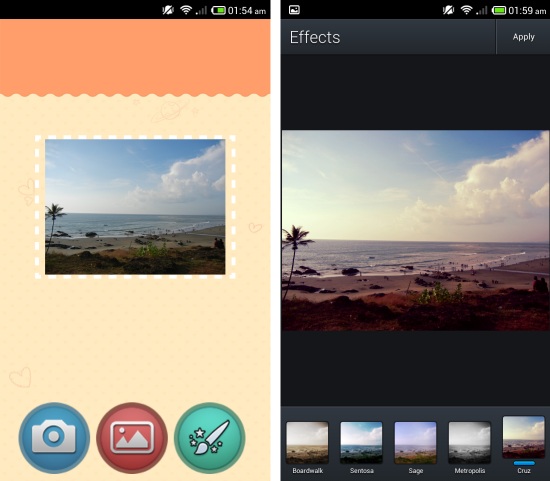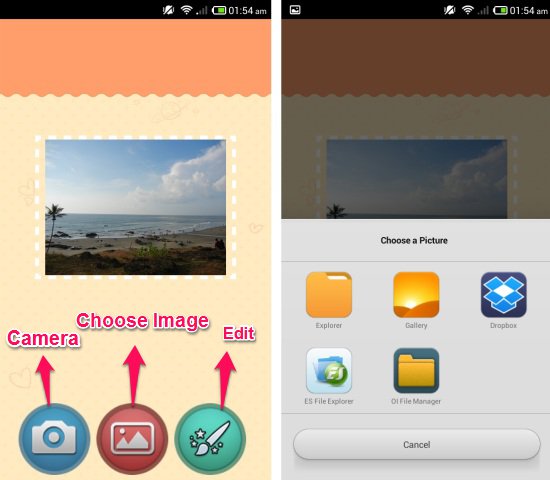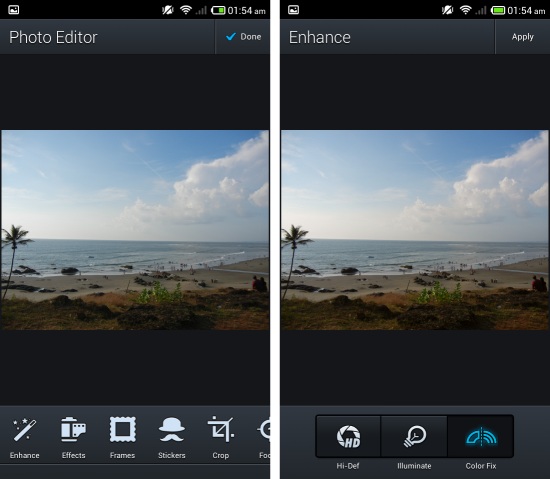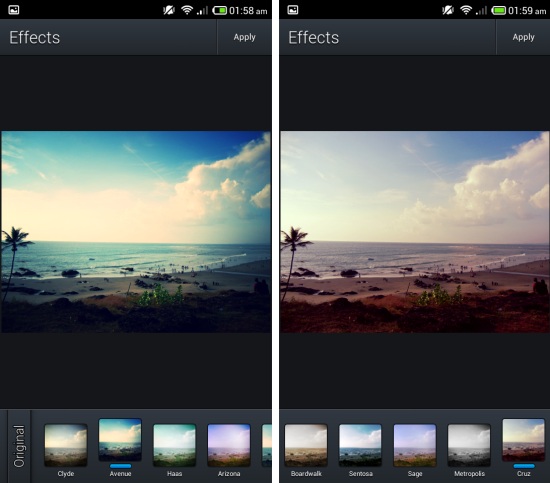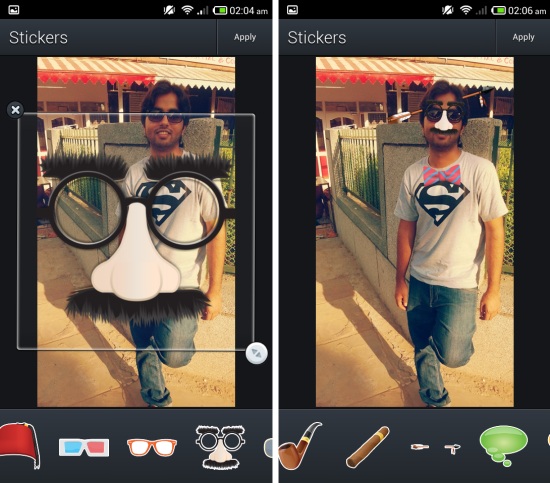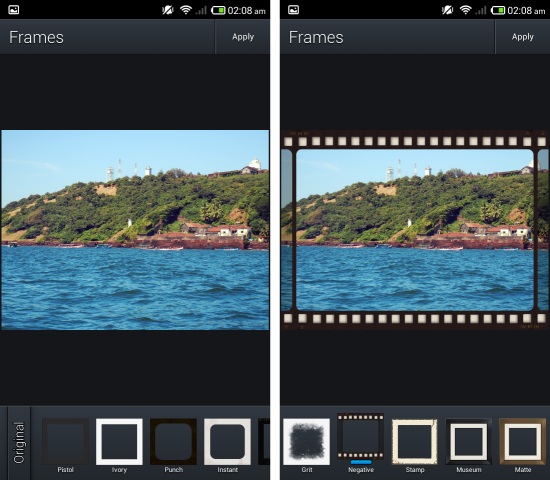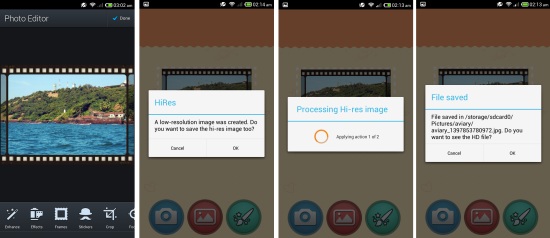Photo Editor Pro for Android is a free app for Android devices which lets you edit photos and add amazing effects to them. This free app offers all the features required to edit a photo and also gives you effects, stickers, and more.
Sometimes photos captured with Android camera might not look great. But thankfully, there are too many photo editing apps for Android out there that let you improve those photos to make them look great. Here is another photo editing free app that is packed with features. It allows you to capture, edit, and share amazing looking photos from your device.
Starting with Photo Editor Pro for Android:
Get Photo Editor Pro for Android from the link or QR code at the end of this post. When Photo Editor Pro for Android is launched for the first time, you will have the interface as seen here which includes a randomly loaded image and three buttons in the bottom. The uses of the buttons can be seen below. Tapping on the center image will bring up random images from your device’s memory. You can also load images for editing by capturing from the camera or opening images from the gallery. When you tap on the camera button then your camera interface will come up, take a photo, and then edit it in the app. When the choose image button is tapped, then Photo Editor Pro for Android will present you with all the ways in which you can find and load images from your phone.
Editing images in Photo Editor Pro for Android:
After you have loaded the image in the app, it will be displayed in the preview area. Just tap on the edit button and you will be provided with all the options for editing the app as seen here. All the options and tools for editing are available on the horizontally sliding strip which is located on the bottom. Photo Editor Pro for Android provides you with a huge set of options and tools for editing and enhancing images such as red eye, stickers, rotation, painting, cropping, adjust contrast and saturation, whitening teeth, and lots more. Tapping on an option will reveal the controls specific to the tool or editing option selected as seen here. After you are done with an option or tool, press the apply button located on the upper right corner of the app.
Stickers, effects, and frames:
Photo editor pro for Android has lots of options and tools for editing an image. Covering all of them will make this post annoyingly long, so I will cover sticker, effects, and frames in detail as these are the options which are used the most. Tapping on the effects options will give all the effects as seen here. Like always some of these effects are good while others are too intense for my liking. Simply click on the preview strip below to see different effects.
Photo editor pro provides quite a bit of stickers. Stickers can be applied by tapping on the stickers and then adjusting them to a required location with the provided controls. You can add multiple stickers with ease on an image.
Frames also make your photo look cool. When you use the frames options you will have the interface as seen here and you can use it to apply and try out different frames for your photos. Tap on apply after you are done with each option or tool if you would like to keep the change.
Saving your creations in Photo editor pro for Android:
If you want to save your creations, simply click on the done button which is located on the upper right corner and your image will be saved to the device. Also Photo editor pro for Android will ask you if you would like to save the same image in higher resolution, tap on ‘OK’ if you would like to save the photo in high resolution.
Summary:
Photo editor pro is a solid app which provides a host of tools and option under one roof. This app is easy to use and you are not overwhelmed with the number of options which are provided by the app. There is nothing too special about the app, but it does a good overall job so that you get good looking photos with ease.
Also check out Camera360 ultimate for real-time effects to camera photos.
Get Photo editor pro for Android from here or scan the QR code below.