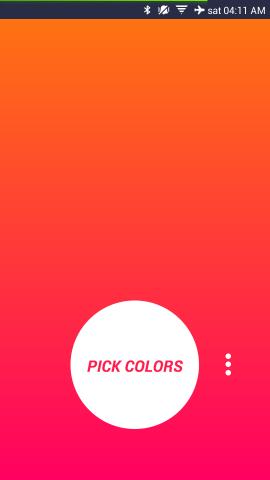Mixt for Android is a free Android app to generate beautiful two tone wallpapers. This free wallpaper app simply uses two colors and mixes there gradients, and the results are really nice.
With Mixt for Android you will be able to create unique and personal wallpapers for your device. The interface of the app is fairly simple and straightforward. All you have to do is select the two colors and their positions and you have a new and personalized wallpaper of your own.
Using Mixt for Android:
You can get this free wallpaper app from the link or QR code provided at the very end of this article. Once installed, simply run it from the app drawer and you will have the interface as seen here in front of you.
To start with the app and create your own personal wallpapers, tap on the ‘pick colors’ button as seen above. This action will bring an interface seen above. Using this you can create different and cool wallpapers with ease.
Simply tap on anyone of the circles and you will be provided with a color picker. Use this to pick the color along with its intensity. When you have selected the color of your choice tap on the change button to add it. Similarly you can change the other color in the wallpaper to the one of your choice and like by tapping on that circle and selecting a new color.
If you like, you can quickly switch the color at the bottom with the one on the top by simply tapping on the arrows located in the middle of the interface. Now if you like the wallpaper which you created using Mixt for Android, then you have the option to set it as the wallpaper by tapping on the option located on the upper left of the app window or you can use the menu option and save the image to the gallery.
Below you can see that wallpaper created with Mixt for Android is very simple yet personal, and they do actually look really nice. This app also implements a very simple concept with an interface and approach which could not have been more easier.
Conclusion:
Mixt for Android is a simple app which allows you to generates beautiful two gradient wallpapers with ease. I found that if you want the colors to pop, then don’t use colors which have spectrums that are always too far from each other.
Also checkout DroidPack Wallpapers For Android.
Get Mixt for Android from here or scan the QR code below.