Sparque is a free easy project management tool for unlimited clients, team members. Here the word “easy” with its description says all about it that its one of the easy to use project management tools out there. Here this project management tool isn’t an overkill for the people as it has only three parts namely, clients, projects, and tasks. You can manage all the things from the web UI or you can use the mobile apps for the same. It offers official Android and iOS apps to track progress of ongoing projects and you can manage other things as well.
The tasks manager in Sparque is minimal and offers main features to create, assign, and track progress of all the tasks. You will find a minimal kanban board like section where you can see state of any particular task. In addition, you can see overall progress of the project on the main UI and in the Tasks section. Also, it is possible to add your team members in it via their emails if you have any. You can assign a task to anyone of your team member and they can see all the tasks assigned to them on the main UI.
Even though there are some other feature rich project management tools but they are not really compatible with non tech savvy people, say designer teams. Those tools come with some advanced features to manage projects, clients, and tasks. But Sparque here lets you do that with a very straightforward and simple UI which has only kept some very useful features and tool in it. On the main interface of the web UI or app UI, you can see a overview of all tasks, projects without having to click on anything.
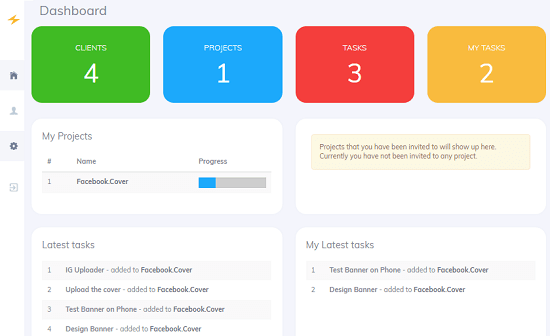
Free Easy Project Management Tool For Unlimited Clients, Team Members
You can access the homepage of this project management tool from here. You just have to create a free account on the website and install the app as well. Get Android app of Sparque from here and iOS version from here. After login in to the app, you can start the projects. You can either start creating projects and add clients in the app or on the web UI. The data will be available in both place and will be in sync.

After creating an account, the first thing you have to do is add a client. Because without a client, you will not be able to create projects and tasks. So, go to the Clients section and then simply add new client. For adding a client, you have to enter his name, email, contact, like details and then save changes. If you have multiple clients then you can easily add them there in this tool.
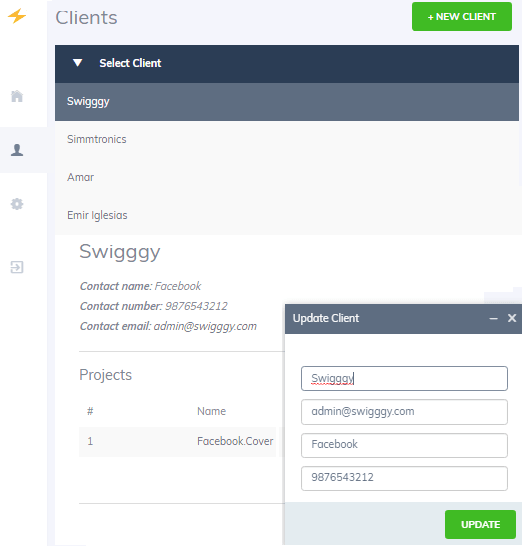
After you have added a client, simply add a project. From the Clients section, you can create as many projects under a client name. And then you can further click on that project to add tasks or see the existing ones. You can create new task using “New Task” button and then specify description of the task, assign it to someone and set priority level and configure other parameters.
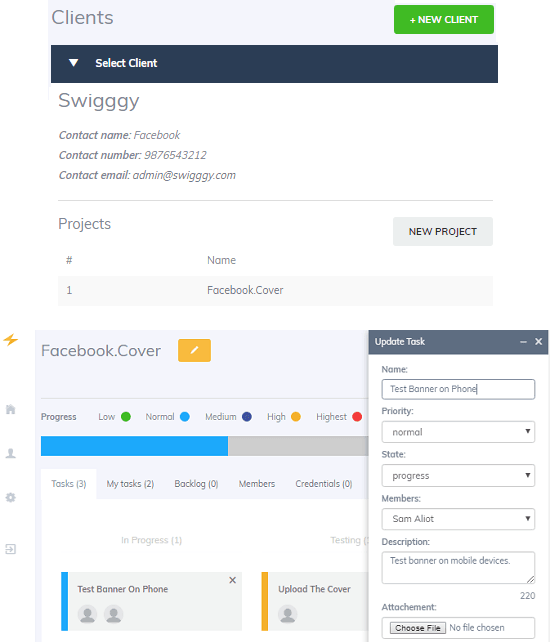
You can create multiple task and specify their status. After adding the tasks, they will appear on the kanban like interface based on their state. You can change their progress by simply dragging and dropping them like you do in kanban boards. Or, you can edit a task to change its state. Based on the completed task, the overall progress of the project will be calculated.
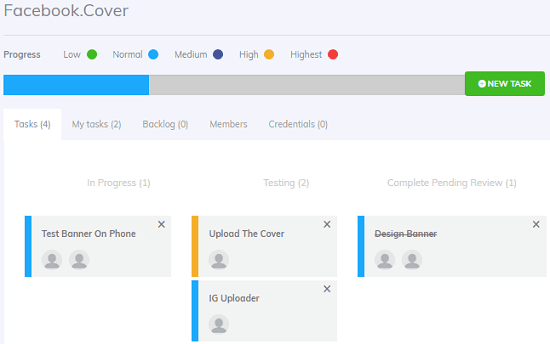
The last thing that you can do in this project management tool is add other people. If you have some collaborators with you or teammates then you can add them here. And similarly, they can invite you on some other projects. The invitation works via email address and you can configure teammates in the “Members” section on the tasks manger page. You can assign any task to any teammates and others can do that same. Tasks and projects assigned to you will appear on the main dashboard.
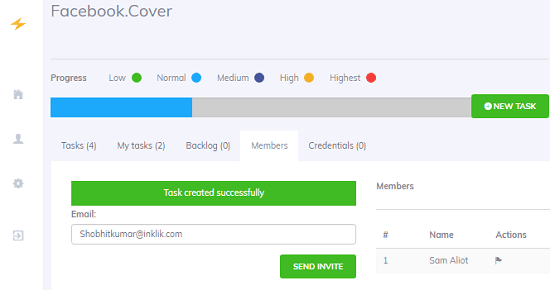
This is all you will find in this easy project management tool. You can use for small projects no matter if you are from technical background or not. You can easily manage all the tasks and projects you are working on along with all the clients. The best thing is that everything here it unlimited. Just create a free account and then simply start playing with it along with teammates to manage any freelance project.
Closing thoughts
Out of all the project management tools I have ever used, I can confidently say that Sparque is the easiest one I have ever come across. I really liked the simplicity of the tool and what is best is that you don’t always have to rely on its web UI to update projects and tasks. You can do that anytime using the official Android and iOS app. So, if you are looking for an easiest project management tool then I will recommend you to use Sparque. And this post will help you in getting started with it.