Kaspersky Anti-Ransomware Tool for Business is a anti-ransomware tool released by Kaspersky. It comes in both free as well as paid versions. This review is focused on free version of this software.
Like many other major security groups, Kaspersky has also released its own free anti ransomware software to help organizations and users protect their PCs against ransomware attack.
This tool works silently and automatically. Once you have installed it, you can let it run in the system tray. It will then automatically monitor your PC and block applications that are considered as ransomware. You can also unblock applications you trust and add other applications (EXE files) to Trusted Applications list manually.
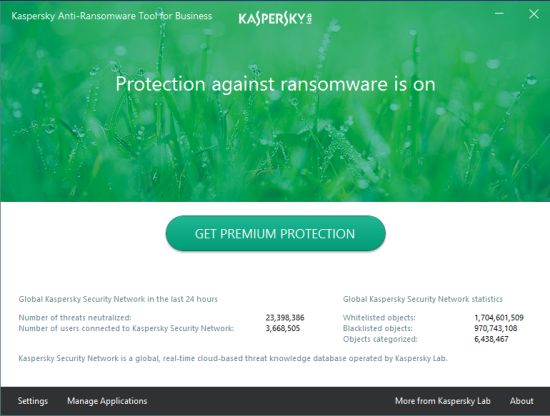
The screenshot above shows the main interface of this tool.
Those who are not well aware with the term ransomware, here is a brief description. Ransomware is one of those dangerous malware users afraid of. Once a ransomware attacks, it encrypts the targeted files and then attacker asks for some ransom to give the decryption key so that user can get back the files. The user has no choice because decrypting the files attacked by a ransomware is pretty difficult. Therefore, tools like this are handy.
You may also try other anti ransomware software: Bitdefender Anti-Ransomware and MalwareBytes Anti-Ransomware.
Using This Free Kaspersky Anti-Ransomware Tool for Business:
This is a very simple tool. You can open its homepage and fill a form to download it. When you run it, its main interface will be in front of you (like visible in the screenshot above).
Now you can minimize it to system tray and continue working on your PC. When an application is blocked by this tool, you can access Manage Applications option and see the blocked application. If you trust that application, you can unblock it or keep it as it is.
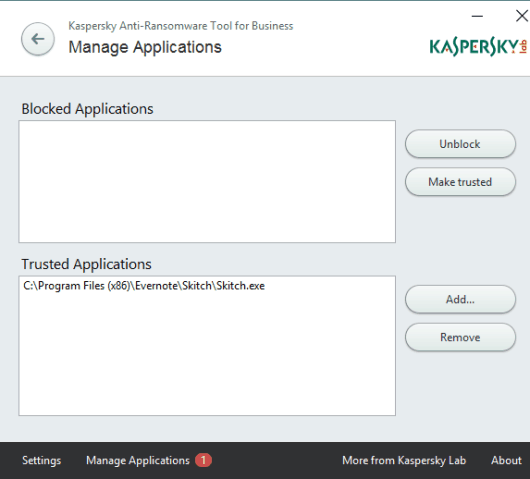
Apart from that, you can also add applications to trusted list manually.
There a few options also available under Settings. You can view those options and customize the settings. For example, you can:
- Enable system tracing.
- Set the System Tracking level to All Events, important events, only errors, or recommended.
- Enable self-defense, and
- Set Proxy.
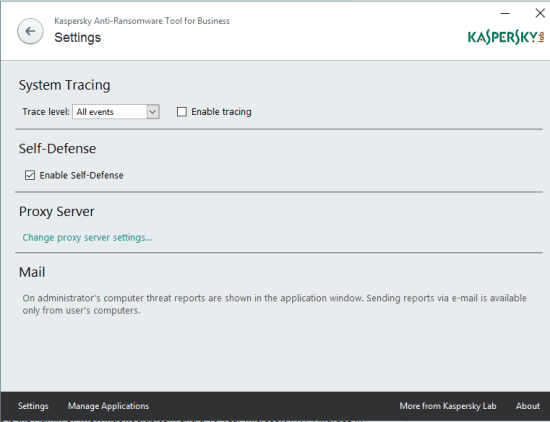
Adjust the settings and then you can close this tool to run silently in the tray.
The Verdict:
Fortunately, my PC is secured from ransomware and everything is going well with my PC. However, prevention should be in the priorities. Therefore, if you think you should install some anti ransomware, then Kaspersky’s anti ransomware tool can be a good option.