This tutorial explains how to access Trello boards from Slack. ProjChat is a free Chrome extension that allows you to manage Trello projects right from the Slack. All you have to do is just authorize it to access your Trello account and then it will list all the boards from your account. You can create new lists and add new cards in them. Also, you can use drag and drop method to move tasks from one list to another.
You can do all this from the sidebar that this extension adds in Slack. It also shows notifications for the new tasks created and you can see them without leaving Slack. However, you cannot create a new board at this moment. You can only do what you want on exiting boards in your Trello account.
Trello is a probably the number one tasks management tool out there that you can use. There you can create boards for different projects and manage different tasks like a pro. There are different alternatives to Trello out there but if you still use Trello then you will like the Chrome extension that I will talk about in this post.
Using this extension, you can easily see an overview of all boards in your account and then manage them right from the Slack’s interface. And it works only with Slack and will be useful if you use Slack more often. With this plugin, you can communicate in with your team in Slack and also manage Trello without leaving the Slack window.
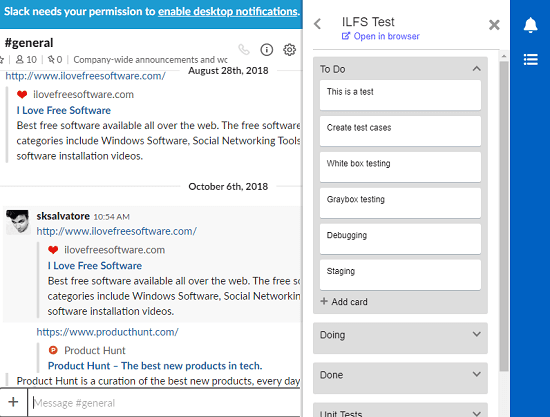
How to Access Trello Boards from Slack to Add Cards, Tasks?
Using this extension in Slack is very simple. Install it from Chrome web store and open Slack. From the right sidebar, expand its interface and then authorize your Trello account. As you authorize your Slack account, it will list all board from your account.
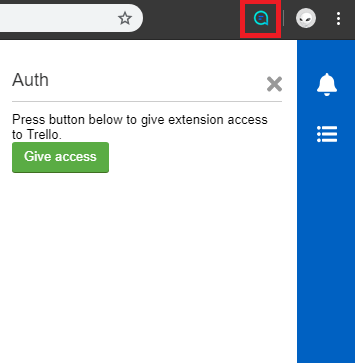
Now, you can start working on the board that it has fetched for you. You can see all the tasks in the lists and move them to other list if you want to. Here you can use the drag and drop method to place tasks in other lists pretty easily.
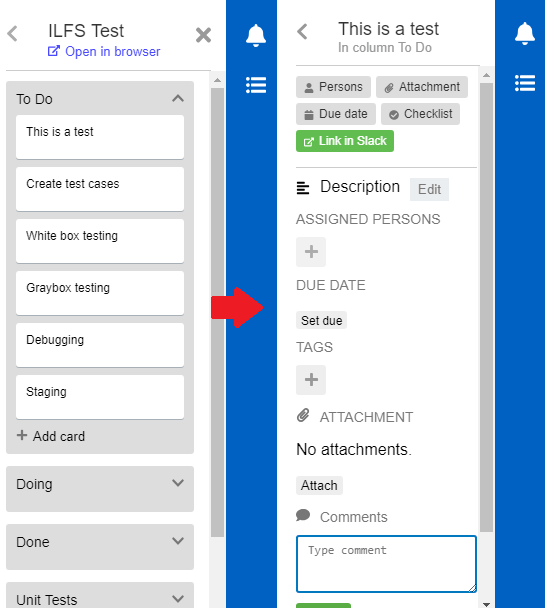
It even lets you create new lists and you can create new cards in them as well. Just click on “Add list” and give it whatever name you want to use for it. Next, add some cards and if you want to move them to some other list then you can do that. Also, you will receive notifications in its interface too for other activities in the project board.
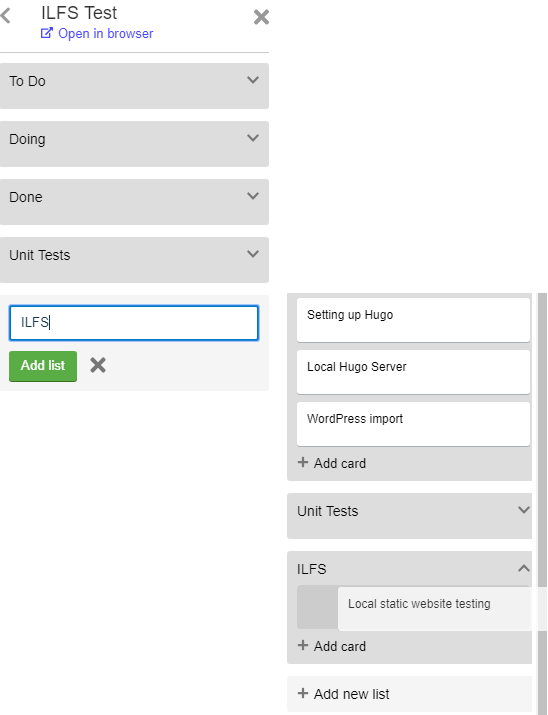
If you use Slack web so often then you can use this simple extension, ProjChat. If you are tired of switching between Slack and Trello again and again then it can really make your life easier. All you have to do is just authorize it and then manage all your Trello workflows right from the Slack tab.
Closing thoughts
I think that ProjChat is gem for people who use Slack and Trello together. With this, you can keep an eye on the project boards without even visiting Trello or switching tabs. And notifications feature is good too got getting alerts about board activities. So, if you are looking for a simple way to manage your Trello boards from Slack then you can use this plugin and this post will be show you how.