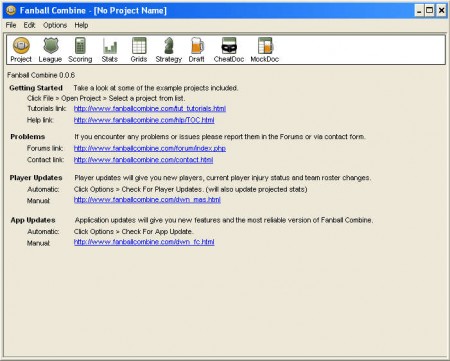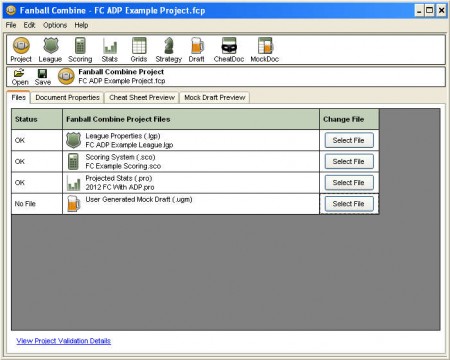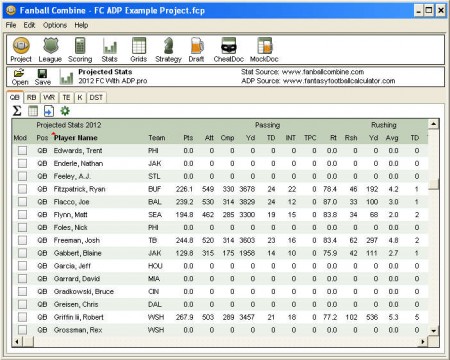Fanball Combine is a free application where football lovers can make themselves the owners of big football teams and players, develop strategies and manage their virtual football properties with other fans, in the so called fantasy football leagues. Fans of football, note that we are here talking about American football, they are very passionate about fantasy football, and with Fanball Combine you can make things a little bit more easier by keeping track of your fantasy possessions inside the program.
As you can see from the image above, Fanball Combine is very rich with fantasy football features, see that long list of icons in the top menu? Each one of these can help you in managing your fantasy football players, stats, basically the entire league. For those who can’t be bothered looking at the image, here’s a short list of the most interesting features:
- League management
- Scoring systems
- Statistics
- Grids
- Strategies
- Drafts
- Cheats
- Mockups
and a lot more waits for anyone who decides to install this free fantasy football application, but this what we mentioned here isn’t even the most interesting part. The fact that with program you get default fantasy football projects from which you can learn how the program works makes Fanball Combine that more interesting, so let’s see what exactly it has to offer.
Similar Software: 5 Free Sport Apps for iPad
Free fantasy football software – Fanball Combine
The default window which waits for you after you launch Fanball Combine for the first time will have links towards tutorials and how to’s where you can learn more about how Fanball Combine works. There will also be an advice where it says that you should open up example fantasy league projects, which in our opinion is the best way of how you can learn the ins and outs of Fanball Combine.
Opening the default projects is easy, just click on File >> Open project and choose one from the list. There are two different projects to choose from, two different football fantasy teams and leagues. When you import the project, you will be able to use every single one of previously mentioned fantasy football tools, for example here’s the stats overview:
You can choose from several different stats projections, and there’s a lot of other useful options which you can change, for example the League Properties, where you can apply a different strategy for each team, and when it comes to Drafts you can create automatic mockups which you can then later on edit according to your own tastes.
Conclusion
Fanball Combine should be installed on the computer of every football lover because it offers you incredibly detailed management over practically ever aspect of fantasy football leagues. If you’re not interested in using the league projects supplied with the program, you can create your own, from scratch. It might last longer, but if you’re a true fan that shouldn’t be a problem, and you can even enjoy more in the game knowing that you’ve created the league yourself. This fantasy football application is completely free, try it and see how awesome it is.