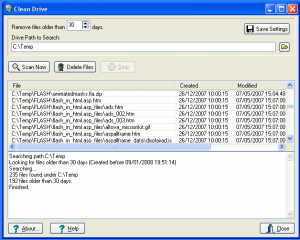Is the speed of your PC slowing down? Do you have too much of old stuff in your PC? Are old files just filling up your hard disk?
If yes, then try this free software Clean Drive that cleans up all your old files and even directories from your PC in an instant.
It is very easy to use. You just have to run the software in your PC and change the number of days your files should be older so that you can delete them accordingly. Then, you just have to scan and delete the files.
You can easily find your old stuff, identify them and delete them.
Here are some of the features of this free software to delete old files:
- Use it via the command prompt and it automatically scans and deletes your old stuff
- It will show you the files that record its activity like CleanDriveActivity.log tells you what it did and show you the errors if any and CleanDriveFiles.csv shows you the list of files matching your search
- You can run it through the graphical user interface as well
- Cleans up the files as well as the empty directories
So, if you never got the time to delete the leftover stuff from your PC, do it now with Clean Drive which makes it quite simple for you and saves your time and efforts. A word of caution – we did not find an option in Clean Drive to select files of a specific type. So, you might end up deleting even those files that you did not want to delete. Check the results of scan carefully before deleting any file. You might also try Duplicate Cleaner that identifies Duplicate Files on your disk, and lets you delete them. Another interesting software that I like is Free Disk Usage Analyzer that shows me the largest files on my PC so that I can see exactly which files are taking most of my disk space.