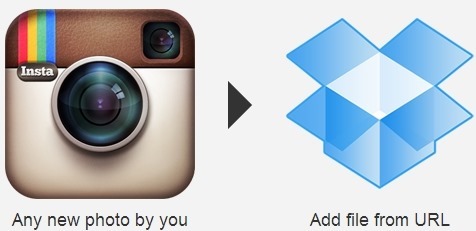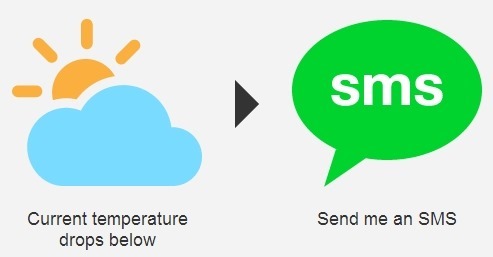Here are this week’s 5 best recipes for IFTTT. If you are not familiar with IFTTT then you are missing out on some seriously cool stuff; to know more about IFTTT click here. These recipes will enable you to get more out of IFTTT, so try them out now.
Also don’t forget to submit your creations in the comments section below and we will feature them in the next “5 Recipes of the week IFTTT”. Anyway, below are 5 most popular IFTTT recipes of this week. Enjoy !
Send Instagram pictures to Dropbox:
This recipe for IFTTT will automatically download your Instagram pictures and transfer them to your Dropbox account. This recipe also allows you to change and decide the path where the pictures should be downloaded to. This helps in taking automatic backups of your Instagram photos.
Message me if it is too cold:
This is a very simple recipe that monitors your local temperature and gives you a notification every time the temperature drops below the level you set. The notification is sent via a SMS message. This is especially helpful if you are inside an office and are clueless about outside temperature. Now, you can get an instant SMS when the temperature rises.
Text notes to Evernote:
This is an amazingly cool IFTTT recipe that allows you to text notes directly to your Evernote account. It is specially useful if you are in a place or a situation where you do not have access to the internet etc. Then just use this recipe to directly SMS your notes to Evernote. So, if you have a quick thought that you want to add to Evernote but do not have internet connection or a compatible device, just SMS note to Evernote.
Due Rent reminder:
This is a simple and useful recipe, if you are a tenant. This might just be a life saver. It will automatically remind you that you have to pay the rent at a specific time and day of the month as a text to your phone. Of course, you can use it to text any other reminder as well, like credit card payment, bill payment, fee deposit, etc.
Automatically Tweet posts on Instagram:
This recipe for IFTTT is great if you are a fan of Instagram and like to regularly tweet you Instagram pictures. This recipe will automatically tweet any new photo that you have added to Instagram automatically. If you are a shutter bug, remember, due to Twitters restriction you are limited to about 30 images per day. That should anyway be more than enough otherwise you might not have any follower left.
Stay tuned for more recipes next week and don’t forget to share to experiences in the comments below.