Latentspace is an AI based application that you can use to generate Text Prompts from images and in turn use those prompts to generate additional images via AI text to image models such as Stable Diffusion, Midjourney, DALL-E and more.
If you are involved with image generation using AI, it is extremely important for you to create effective text prompts that will engage the AI model to generate images that are precise and realistic to adequately suit your requirements. There are several online guides that will give you a good overview of how to engineer the text prompts. Remember that most of the AI based text to image converters provide a certain number of free credits for image generation. Hence, it becomes even more important to get your images generated in the least possible attempts so that your credits do not dry up.
This is where Latentspace can come to your rescue. If you are not sure of how to draft the text prompts, you can upload similar images (matching your dreams / ideas) and Latentspace will create the prompts for you. Subsequently you can use them for AI based image generation.
Working:
The process is extremely simple and can be explained in the following steps:
1. Navigate to Latentspace using the link that we have provided at the end of this article.
2. Drag and drop the image in the space that has been provided on the webpage.
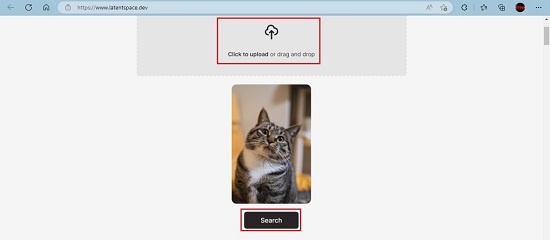
3. Click on the ‘Search’ button and Latentspace will process the image using its AI models and generate several text prompts for you.
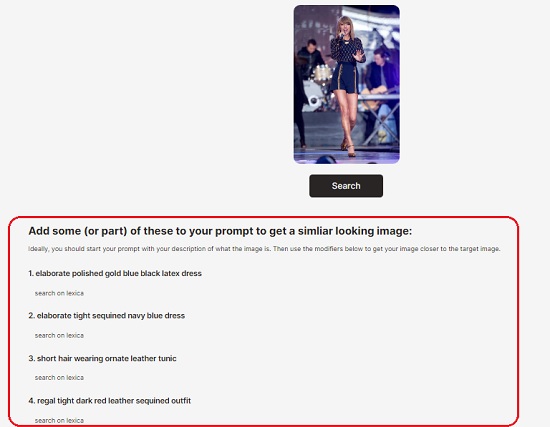
4. You can click on ‘Search on Lexica’ below any result to use the text in that particular result to search for images on Lexica – a very popular search engine for AI-generated images.
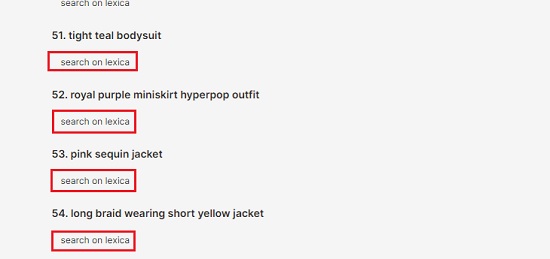
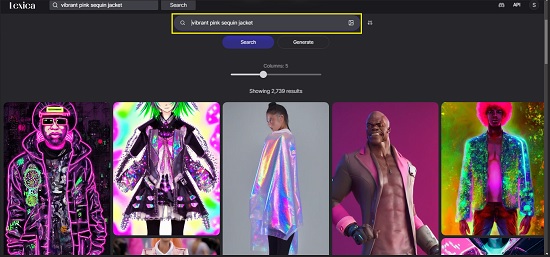
5. Alternately you can also copy a part of the text prompt and use it in other AI based Text to Image generators like Night Café, Deep AI, Replicate, Stable Diffusion web and more. Click here to learn more about them.
Downside:
Sometimes it was observed that Latentspace was unable to create any text prompts from the images that I uploaded using Google Chrome, although I was not using any Ad blockers. The same was my experience when I tried to use Latentspace in Incognito Mode. To check, if this was a browser issue, I tried again in Microsoft Edge and Mozilla Firefox but there too, Latentspace didn’t work as expected always.
Closing comments:
Latentspace looks to be very helpful in generating text prompts from images using AI so that you can use the resultant text for further AI image generation. When it works, the quality of the text prompts is good and very easy to use in other AI text to image converters.
Click here to navigate to Latentspace