This article covers an all-in-one team communication tool with GitHub, Zapier integration. There are dozens of team communication tools which bundle various communication features. But most of these tools focus on additional features like task management, boards, etc. and unable to fulfill the basic needs of a team communication tool.
Twist is an online team communication tool. It is a complete package that includes almost everything a team needs for communicating. First, it has threads where you can create channels for teams and tasks. Then, there are messages where you can send direct messages to a teammate or group. And lastly, there are teams where you can add multiple teams and create inter-team groups for collaborative tasks. On top of that, it also lets you integrate various other services to get updates and notifications right in the Twist. All this is bundled with a search tool that lets you find messages from all the communications.
The free-tier of Twist lets you add unlimited members with 5 integrations and up to 5 GB of file storage. And, it lets you access 1 month of messages and comments. You can use Twist in your web browser or download native client for Windows, macOS, Android, and iOS.
Also read: Team Communication App with Zero-Knowledge Encryption, File Sharing
All-in-one Team Communication Tool with GitHub, Zapier Integrations
To use Twist, you can either signup with your Google account or use your email address to create an account. Upon login, it takes you to the threads which basically gives you an overview of updates, messages, and comments in an inbox. From here, you can start new threads with file and emoji support.
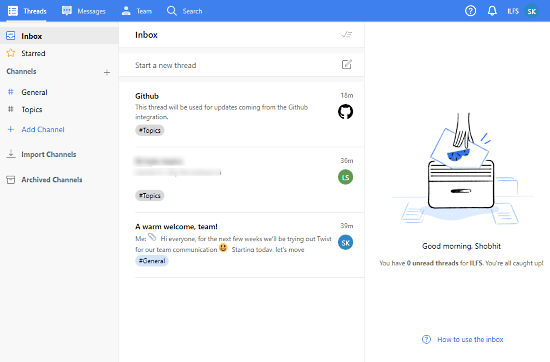
The Threads section also have channels where you can create private or public channels add selective teams or members for communication. The UI of Twist has a 3-column layout. When you select a channel/group, it lays out its updates in the next column and then selected messages/comments in the 3rd column (similar to Outlook layout). This UI makes it easy to jump back and forth.
Next to the Threads section, there are
- Messages: To direct message any team member or a group.
- Teams: To add and manage teams with the option to create groups for team collaboration.
- Search: To quickly find any update, messages, or comments for the last 30 days.
Import Channels
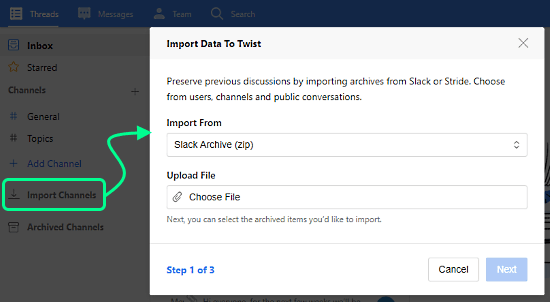
If you use Slack for team communication, you can easily import all your slack channels to Twist. Below the channel list in the Threads section, it gives you an option to import channels. This opens a popup where you can import channels data from Slack Archive and Stride Archive in three simple steps.
Integration
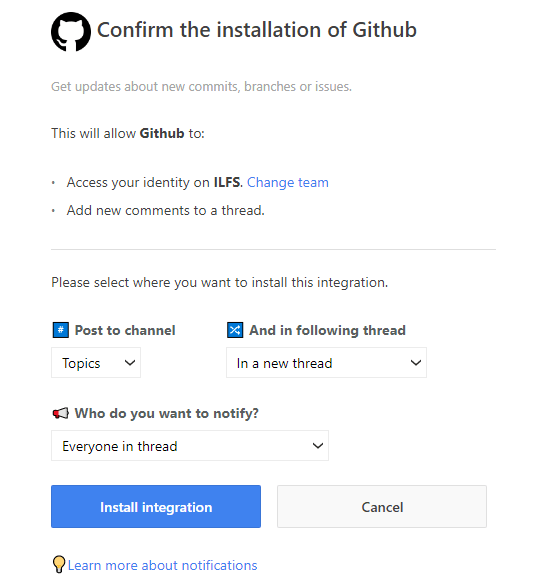
Integration with other services and applications is a feature of Twist that many other team communication lacks. And, if you think about it for a moment, integrations can be really handy in team communication. For example, you can integrate your GitHub with Twist and it will show your GitHub updates in the Threads inbox. So, you no longer have to manually check other services.
Currently, you can integrate the following services in Twist:
- appear.in: To start video conversations from Twist
- Auto-reports: To share reports with team automatically
- Bindle: To silence your Twist notifications
- CircleCI: To post build notifications to a thread
- Doorbell: To posts Doorbell message notifications in a channel
- GeoJS: To lookup geographical information about IP addresses
- Giphy: To add GIF support to Twist
- Github: To get updates about new commits, branches or issues
- Gitlab: To get updates about new commits, tags or issues along with the Gitlab pipeline
- Integromat: Connect Twist with other apps
- Team Check-in: To automatically post questions to your team on a recurring basis
- Todoist: To get task and comment updates from Todoist
- Zapier: To integrate Twist with other apps
While integrating a service, you can select the channel where you want to receive the updates, send updates to a new thread, and select an audience to notify.
Give this all-in-one team communication tool a try here.
Wrap Up
Twist is a comprehensive team communication tool that bundles all the necessary communication features in one tool so you won’t have to use any other communication tool alongside. Personally, I find it similar to Microsoft Teams but with more feature and responsiveness. The integration with other services is my favorite feature of this tool. This automatically delivers the updates from other services to your threads and eliminates the need of manually checking the respective sites for updates. You can install the Twist client on your computer or phone and always stay up to date with your team.