A watermark refers to an image overlay or text superimposed on a digital asset. It is generally monochromatic and transparent so that viewers can see the asset. Content creators commonly use watermarks to safeguard and assert ownership of their assets, as this protection is crucial in preventing digital theft. In this article we will be exploring a method to remove watermarks from photos and images using an application named DeWatermark.
At the outset, you must keep in mind that obtaining the consent of the owner/creator of the image is essential before using the watermark-removed images for any commercial purposes. Additionally, removing watermarks from ‘Copyrighted’ images is not allowed, as it carries legal implications.
DeWatermark is a free online application that enables you to remove watermarks from images including the most annoying ones free of charge using AI. The application works on Mobile (Android & iOS), Desktop and Tablet devices. It utilizes powerful AI visual detection and separation capability to remove even the most challenging and complicated watermarks from your images. This includes those protected by multiple layers, densely packed with intricate details, or seamlessly blended with the image colors.
Upon close examination, if you still identify any remaining watermarks, you have the option to employ the in-app brush for a more comprehensive removal without compromising quality. Once you are satisfied with the output, you can choose to download the original or HD version of your watermark-free photo to your computer.
How it Works:
1. Click on this link to navigate to DeWatermark. You are not required to sign up or register for a free account to use this tool.
2. Drag and drop your image which contains the watermark and wait for a couple of seconds while DeWatermark uses it AI-based visual detection capability to identify all the watermarks and eliminate them.
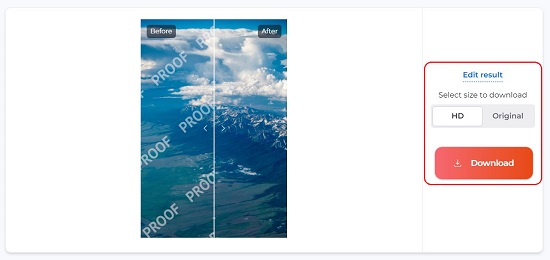
3. You can click and drag the vertical line (separator) towards the left / right to verify if all the watermarks have been removed. Additionally, you can hover your mouse cursor over any part of the image to magnify it and search if any residual watermarks exist.
4. To download the watermark-free image, choose the quality by clicking on any of the respective buttons such as HD or Original and then click on ‘Download’.
5. If you are still able to find any watermarks that have not been eliminated, you can use the in-app brush to remove them manually. For this, click on ‘Edit Result’, choose the size of the brush by dragging the slider, mark the area in the image where you find any watermarks by clicking and dragging the mouse and then click on the ‘Remove’ button at the bottom left.
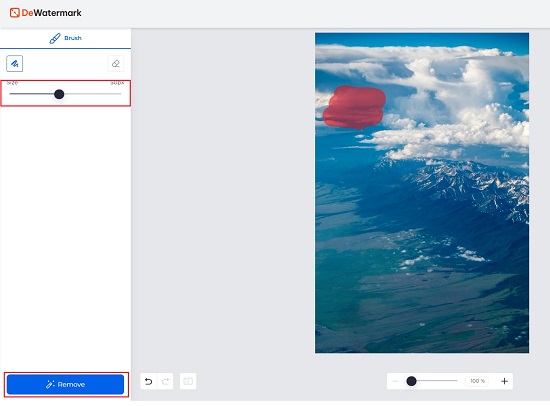
6. Finally, click on the arrow mark beside the Download button at the top right, choose the image quality (Original / HD) and then click on ‘Download’ to save the image to your system.
Closing Comments:
DeWatermark is a great application with advanced AI-driven visual detection that enables you to remove even the stubborn and challenging watermarks from your images. In the event that residual watermarks are detected, you can utilize the in-app brush for manual removal. The application does not require any registration and is completely free of charge. Click here to navigate to DeWatermark.
Click here to try out another amazing AI-powered online application named WatermarkRemover.io that helps you purge watermarks from any image. The application is completely free of any charge.