This article covers a method to block political ads on Facebook. Political ads on social media have been a controversial topic lately. Companies especially Facebook has been in a dilemma on what to do and faced criticism from the users as well as from employees. To avoid such situations in the future Facebook has announced a feature that will allow users to disable political ads. But there is no release date on that. Till then, you can use Social Fixer to do the same.
Social Fixer is a free browser extension that brings various enhancements and features to Facebook. This extension offers filters that allow users to hide specific types of ads, spoiler posts, ‘shared memories’, ‘people you may know’, and other items that you might find annoying. Along with that, it brings various tools to import/export data, UI tweaks, and much more. With that said, let’s see how to use this extension to block political ads on Facebook.

Also read: How to Block COVID19 Facebook Posts: CoronaBLOCK for Facebook
How to Block Political Ads on Facebook
The first thing you have to do to block political ads on Facebook is to get the Social Fixer extension for your web browser. The extension is available for Chrome, Firefox, Safari, and will also work with other Chromium-based browsers with Chrome extension support. It is also available as a user script so you can still use it if you use a browser with user script manager. Simply follow this link and get the extension for your web browser.
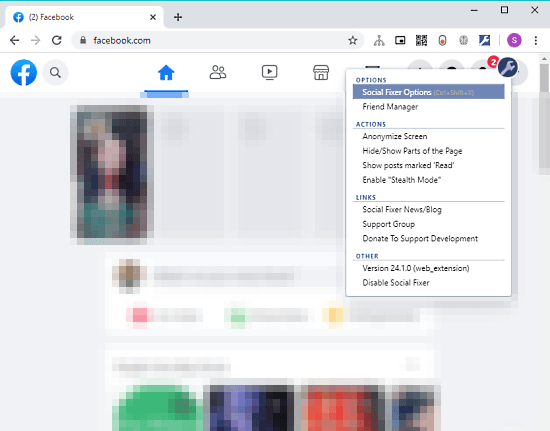
When the extension is installed, a button for the same appears for that on Facebook. It appears right alongside the Facebook account dropdown option. Click that button from there and select the “Social Fixer Options” option from the list. This opens the Social Fixer extension options on the screen.
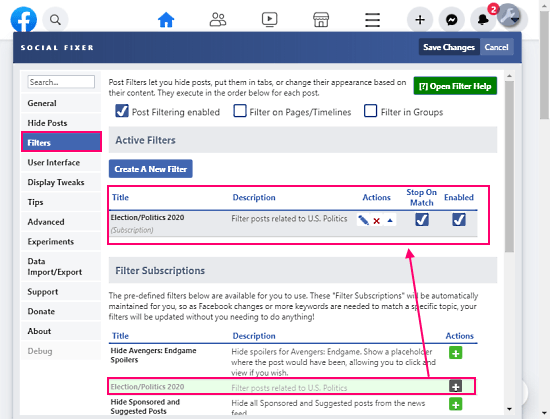
Now, go to the ‘Filters‘ section of Social Fixer and look for the “Election/Politics 2020” filter under ‘Filter Subscriptions‘. This is a predefined filter to identify political ads on Facebook. Click the “+” button alongside the filter to add it to the active filter list and then enable it. At this point, the filter is ready, you can save the changes to have a newsfeed without political ads.
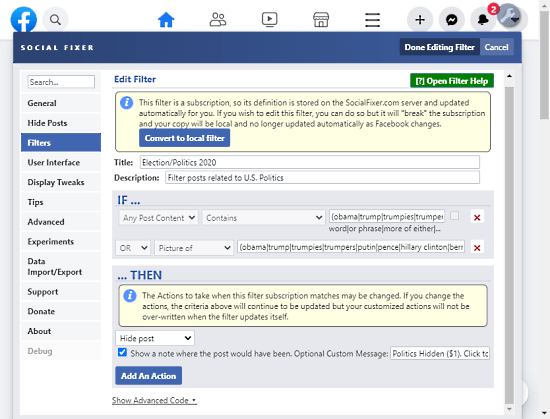
If you want to understand how this filter works, you can do that by clicking the edit option from the active filters list. This shows that the filters use an IF-THEN condition. It looks for various keywords and media contented and once that detected it hides that post. This is a subscription filter so the list of keywords is getting automatically updated. You can convert it to a local filter and customize the keywords and conditions accordingly if you like.
Closing Words
Social Fixer offers an effective method to block political and election 2020 ads on Facebook. No one knows what Facebook is planning for their political adblocker feature and when it’s gonna be available. By having Social Fixer, there is no need for such a feature as you can have full control over the ads in the newsfeed. Give it a try and let us know your thoughts in the comments.