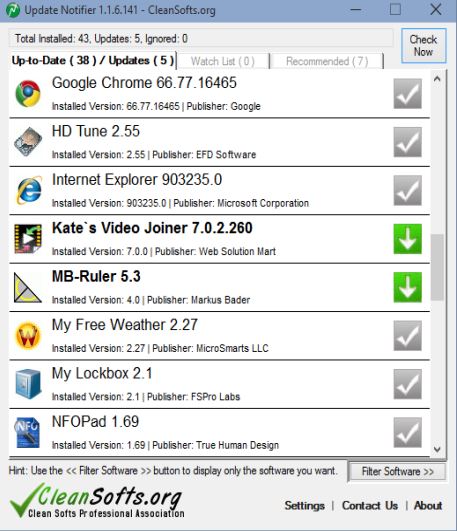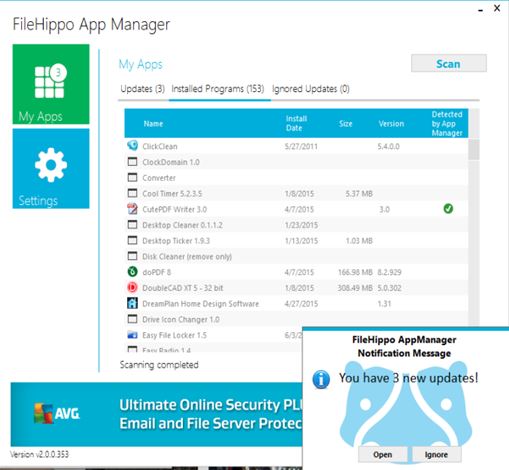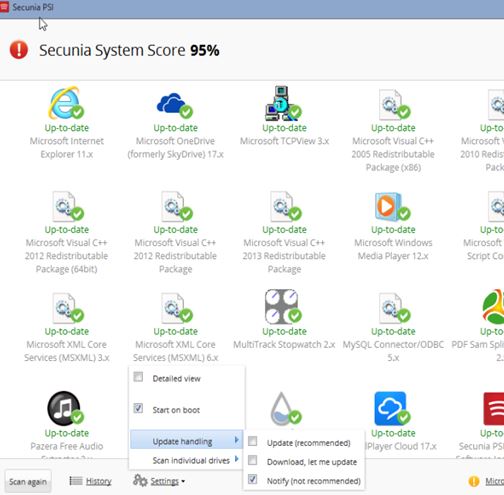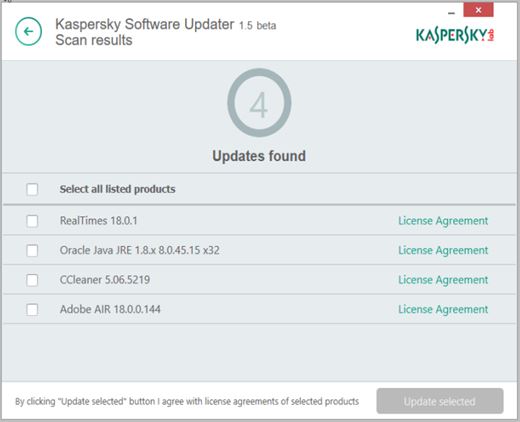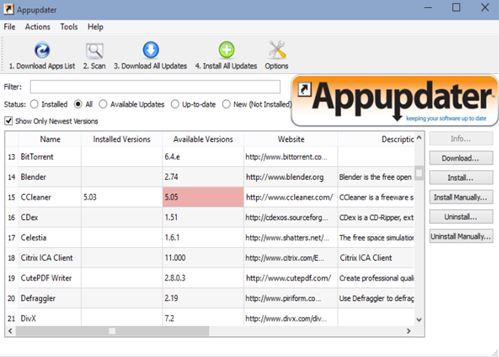Here’s a list of 5 software update checkers for Windows 10 which you can use to easily check for software updates for the applications you have installed on your Windows 10 powered desktop or tablet. Not having software fully up to date can be a security risk. Other major disadvantage of not having everything fully up to date is that you won’t be able to get all the new features included in the newest versions of programs that you use. With that in mind I decided to have a look at which software update checkers are available and will work on Windows 10.
The applications from the list down below will scan your computer and report on available updates for all the popular software out there.
Update Notifier
Update Notifier is a small and lightweight software update checker, which is completely compatible with Windows 10. It can be installed to the hard drive, as a system application, or to the USB thumb drive, so that it’s portable.
Surprisingly large number of applications installed on my system were detected, even less known ones, as you can see from the screenshot above. Currently installed version and the currently available version info is given to you, so that you can see how many new releases of a given application there were. Click on the green download button opens up the download page of that particular software in a web browser, so that you can download and update it to the latest version. Tray icon is available for automatic checkups for new versions of software.
Get Update Notifier.
FileHippo App Manager
FileHippo App Manager is the official FileHippo software update checker. App Manager detected more applications than Update Notifier, the only difference is that Update Notifier found updates for more programs than App Manager.
To list only those programs for which there are updates click on the “Updates” tab, in the top left corner of the screen. Settings allow you to setup daily checkups, custom application locations, and more.
Also, have a look at Intel Driver Update Utility Wireless: Automatically Find Device Drivers.
The Secunia PSI
The Secunia PSI will detect a decent number of applications, even those that aren’t very known, and check for new versions of them.
In fact, this software update checker doesn’t just stop at looking up new versions of software. It’s also possible to get automatic updates and installations. Auto download and install worked OK for more common application like Java when I tested it, but will it work with every single application out there, that’s something you’ll have to find out on your own. Automatic updates can be turned off and manual updating used instead. System tray icon makes it easy to control everything.
Get The Secunia PSI.
Kaspersky Software Updater
Kaspersky Software Updater is a software update checker for Windows 10 released by the creators of the very popular Kaspersky antiviral software.
Kaspersky Software Updater doesn’t report back the number of applications it detects, only the number of applications that require updating. If the time it took to scan applications is any indicator, I’m guessing it checked for updates for all the programs I have installed, because scan took a long time. Daily automatic checks can be setup, and there’s a system tray icon for quick access.
Get Kaspersky Software Updater.
Also, have a look at Free Software And Driver Update Checker: awdit.
Appupdater
Appupdater is another advanced software checker where both update availability scans and update installations are supported.
It’s sort of like package managers in the Linux world, in fact it’s also supported on Mac and Linux. Notice the toolbar in the sidebar on the right for starting update downloads, installations, etc. Large number of applications was detected. The ones that need updates are going to be marked in red. Appupdater can run in the background and automatically download updates.
Get Appupdater.
Conclusion
I really like the well rounded approach of Appupdater and Secunia. Give these two a spin first, and if they are too advanced for you, try something more simplistic, but still equally useful like Kaspersky Software Updater.