Here’s a list of 5 free online photo editing websites. Using these websites, you can edit your photos and make them more amazing and professional looking with just few clicks. You can make different types of enhancements to the original photo like adding filters, effects, adjusting different aspects of photo, and similar other things.
These websites provide options to save, share, and print your photos so that you can show them to everyone else. So, let’s get started with them.
1. Pixlr:

Pixlr is a free online photo editing website by Autodesk. Pixlr website lets you add photos by uploading from PC, adding URL, clicking image via webcam, and create a collage. There are 6 main photo editing options: Adjustment, Effect, Overlay, Borders, Stickers, Font Type. The Adjustment option further has various options like Brighten, Heal, Airbrush, Liquify, Focal, Splash, Doodle, and many more. These options are apart from the commonly found options like crop, resize, rotate, auto-fix, etc.
While editing photo, you can go to full screen mode and also adjust the size of the photo manually via a slider. While saving the photo, you can choose any name for saving the photo and also the quality.
Also Available on: PC, Android, and iPhone.
2. BeFunky:
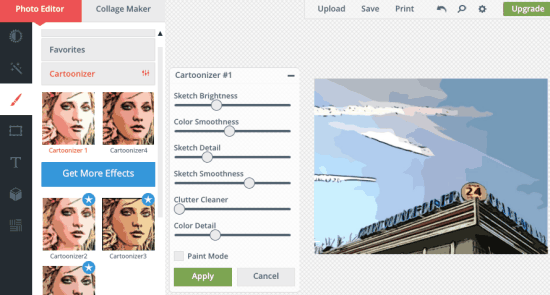
BeFunky is the second online photo editor for you to try out. It lets you upload photos from PC, Facebook, Webcam, Flickr, Photobucket, Picasa or use a sample image to try out features. Using this website, you can choose to add essential editing (common features), effects, frames, texts, stickers, textures, etc. All of these options have further sub-options for you to try and see the results on photos. If you don’t like any effect or the editing feature, you can simply undo it with one click. You can then choose to save or upload the photo.
Also Available on: Android and iOS.
3. Fotor:
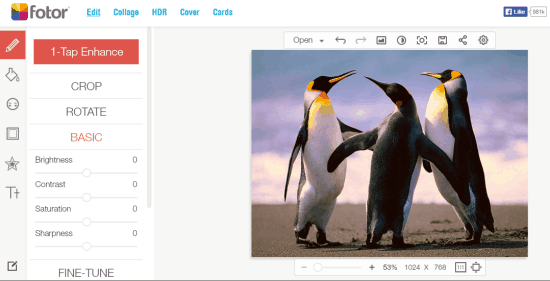
Fotor is the photo editing website which lets you make a collage, edit a photo, and design a card. Fotor has 6 categories: Basic Edits, Effects, Beauty, Frames, Stickers, and Text. You have to click on each option to see what it has to offer and then apply the option you need, desire, or you think will do the work. You can choose to undo/redo the changes with just one click. It also lets you take the screenshot of photo, share on Twitter or via emails. You can also resize the photo.
While saving the photo; you can choose the name, image format (jpg/png), quality of photo (normal/high/highest) and the saving location (PC/Dropbox). The website also has a few features which will leave the Fotor watermark on your image if applied. You can use those features without watermark by buying the paid subscription.
Also Available on: Android and iOS.
4. FotoFlexer:
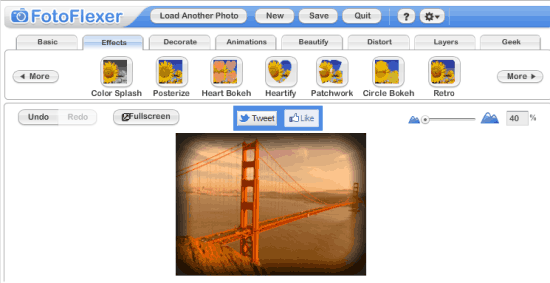
FotoFlexer is the second last website to edit photos for free. You can choose to add photos from PC, Photobucket, Flickr, Myspace, Facebook, Picasa Web Albums and even choose from sample images. The FotoFlexer photo editing area gives you a feel of working on a Mac. There are following categories: Basic, Effects, Decorate, Animations, Beautify, Distort, Layers, and Geek. You can switch between these categories to look for options and apply them.
Like importing; FotoFlexer lets you save photo to PC, Photobucket, Facebook, Flickr, Picasa, Smugmug, myspace, etc.
5. Photo Cat:
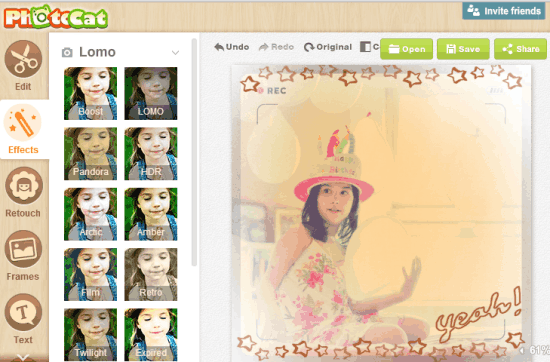
Photo Cat has 3 options: Edit a photo, Retouch a photo, and Create a collage. For editing photo, there are following sections: Edit, Effects, Retouch, Frames, Text, and Local Retouch. You can try out all the options/effects and undo the ones which you don’t like. The website has a quick compare option which lets you compare the photo after making editing changes with the original one. There is also a one click option for reverting all changes to original. When you have made all the changes, then you can save the photo by choosing the quality.
Also Available on: iPhone.
These are 5 free online photo editing websites for you. Check them out to make changes to your photos and make them look better.
You may also like: 7 Free Websites to Add Frames to Photos.