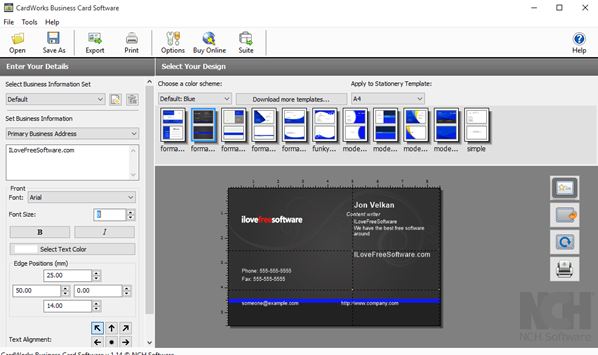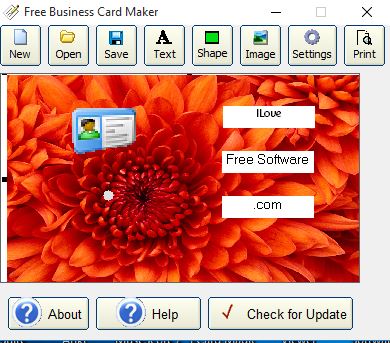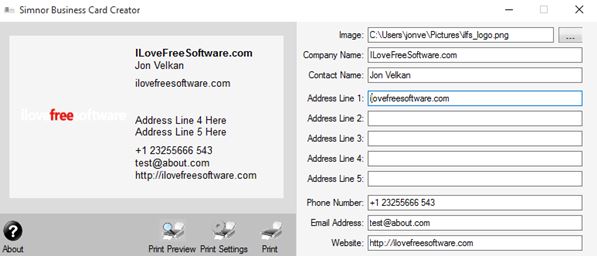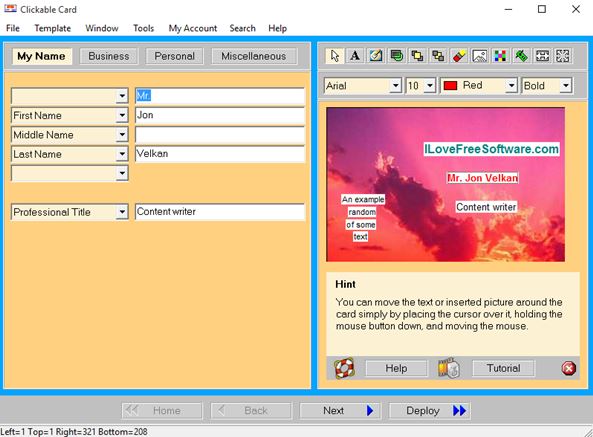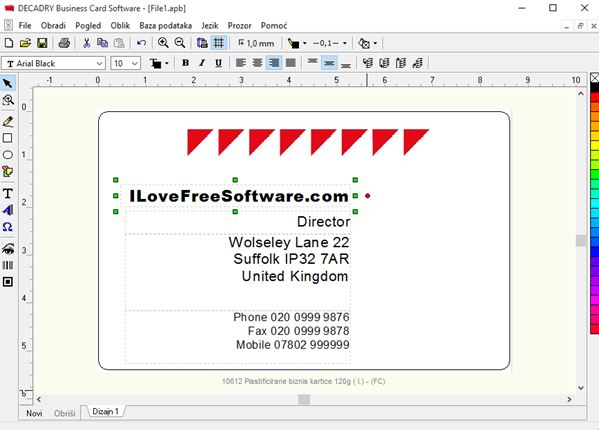Here’s a list of 5 business card creator software for Windows 10 which can be used to design and print business cards. A business card is a useful thing to have if you’re a business owner, independent contractor or something else along these lines. With the applications from the list down below, you’ll be able to create and print business cards of your own. They are specially optimized to allow those without graphics design talents to create business cards using templates and toolboxes.
Let’s have a look at what’s available.
CardWorks Business Card Software
CardWorks Business Card Software is a feature rich business card creator software for Windows 10. The way that it helps users create business cards is with 10 modern looking templates. Each template also has about a dozen different layout variations and color schemes to choose from.
Both front side and back side printing is supported. Templates have preconfigured text locations with placeholder text for person name, occupation, company title, phone number, website address, email and even a custom logo. Text can be changed (font type, style, size) and it’s alignment also. That’s what the options in the left sidebar are for. When you’re finished with the design of your new calling card, select “File >> Print” to start the print job. Alternatively you can export the card to PDF and have it printed elsewhere. Printing to A4 paper is possible.
Get CardWorks Business Card Software.
Free Business Card Maker
Free Business Card Maker is a much more simplified business card creator software for Windows 10. It comes without any kind of templates, and a much more smaller toolbox than that of CardWorks. You can see Free Business Card Maker in action on the image above.
Business cards can be made up of images, text boxes and geometric shapes. When you create a new business card, all you’ll see is an empty white canvas. You’ll have to add background image, additional graphics and clip art and of course text with business information. Printing to standard A4 paper with up to 4 rows of business cards on each sheet of paper is possible.
Also, have a look at 5 Free Websites to Create Online Business Cards.
Simnor Business Card Creator software for Windows 10
Both of the business card creator software that I covered up until now required editing and tweaking to create a business card. For a true no thrills business card maker, have a look at Simnor Business Card Creator.
With Simnor Business Card Creator you don’t get any kind of templates, but what’s more interesting is that there is also no toolbox of any kind. I shouldn’t say that there aren’t any templates, because you do get one. It’s a plain white business card template, see image above. As far as tweaking goes, you get input boxes on the right, There you can add logo, company name, contact name, up to 5 address lines, phone number, email address and lastly a website link. Up to 6 business card can be printed per sheet of paper.
Get Simnor Business Card Creator.
Clickable Card
Clickable Card is a business card creator software for Windows 10 that follows the same approach to setting up business cards as Simnor does. The only difference between the two is that Clickable is much more advanced.
For starters it lets you use images as background and also import additional images (logos for example). Business card information like person name, company name, address, email, website, phone, etc. is added using text boxes on the left half of the application window. Input boxes are actually grouped into 4 categories, “My Name”, “Business”, “Personal” and “Miscellaneous”. Text from each input box is added to its default location on the business card layout to the right. Don’t worry, it can be repositioned manually using the mouse. Finished cards can be printed in any size, the only limitation being the paper size. Alternatively you can export finished business card as JPEG, PNG and GIF.
Get Clickable Card.
Also, have a look at AllCards Lite: Business Card App For Windows 8.
DECAdry Business Cards
DECAdry Business Cards is just one application from the DECAdry graphics bundle. In total there are 4 of them that you have to install, DECAdry Label, DECAdry Business Card Maker, DECAdry CD Label Maker and DECAdry Hobby& Papers.
DECAdry Business Cards comes with a large selection of customizable templates that can help you create custom business cards in just a few clicks. There are even generic logos that comes with templates that you can use, see image above. Layout of the template is customizable, and you can of course add your own images, shapes, text boxes, clip art, and so on, using the left sidebar toolbox. When using template you just need change the placeholder text. Finished cards can be “exported” via the printer.
Conclusion
All 5 of the business card creator software from the list above worked great. Each has its advantages. DECAdry Business Cards and Cardworks have amazing sets of templates, which makes them my favorites. Others are also good, especially Simnor if you’re after a plain white business card design. Let me know what you think by leaving a comment down below.