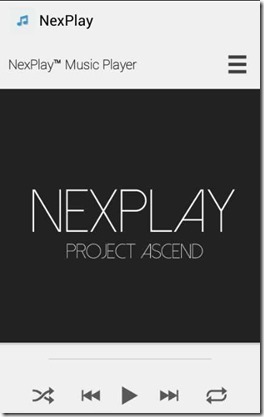NexPlay is a free lightweight audio player app for Android, that can play only songs and no video on your Android phone. The application has all the obvious features of a standard mobile Audio player. There is a single click “shuffle your song’ button, a tap to access the playlist.
The main USP of this Android music player is its small size: just 367KB. This means if you have a Android phone that is running out of space (despite applying tips to free up space on Android), then this would be a perfect music player for that. In addition to being low on space, it is low on battery consumption and RAM consumption too, so perfect fit for low end devices.
This app is not available on Google Playstore at time of writing this review, but you can download the apk from xda-developers from the link provided at the end of this article. Download the apk file on your Android phone, install it and you are good to go (you will need to enable install of third party apps by going to Security -> and check “Unknown Sources”).
The application does provide you with some good features like a single click access to the playlist of your songs, which is bit unique as you no longer you have to go to series of steps to activate the shuffle mode of playing the song. The player has the options like next, previous, and play at the bottom of the screen. Also, it provides one click option to Shuffle songs. The interface also has the much obvious timer that shows you the time of the song that is currently playing.
To open the playlist, tap the three horizontal lines appearing at the top of the interface (highlighted in the screenshot below). This will show all the songs on your device as well as SD card. As of now, it does not lets you pick a particular folder or location to see songs of that only. To play any song, just click on the song. Touch the crossed arrow to activate the song shuffle, the crossed arrow going fluorescent shows the shuffle option being activated.
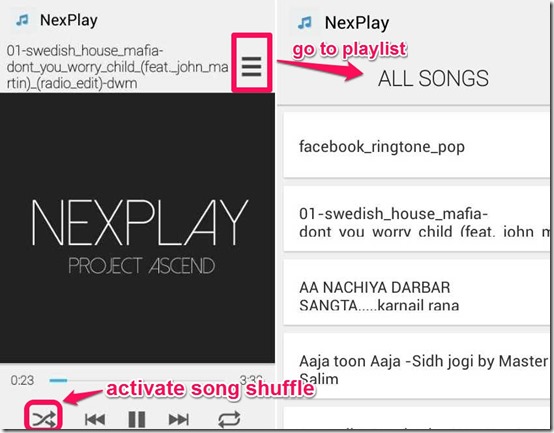
Because of its small size (just about 367 KB), it consumes very less battery of your phone and does not uses much of the RAM as well. So at no point, you will feel a necessity to uninstall the app from your phone. And though the application does not provides you the option to playback the song while you are doing some other activity, but it does to play in the background while your phone is locked.
This audio player app has a simple and smooth interface. It’s a lightweight audio player for Android that provides you what it promises, but at the same time lacks in features. The application for a start doesn’t runs on the background, which is a bit annoying because you cannot do any other thing while you are listening to a song. Secondly there is no equalizer to the Audio player,which I found a bit of an old school. Apart from that the interface does not provide you with lot of options (I can’t create playlists, can’t define order of songs, etc.).
Though the audio player is not much of an excitement, I would summarize the “Nexplay” as a pure lightweight music player. It brings you basic functional music playback with a smooth interface. It’s also light on battery and uses very minimal amount of RAM of your phone.
I tested this app on a old Android phone running Android 2.3 that had run out of space and was always low on RAM. This app performed very nicely on that.
Also, the app is being updated regularly by the developer, so I am sure more features would be added soon.
Meanwhile, if you also have a old Android phone on which you want to experience a new audio player, try this app. But if you have a top of the line phone, then you can skip this one and instead go with other alternatives.
Get Your Free NexPlay here Or scan the QR code below. These will take you to XDA forums from where you can download the apk file.