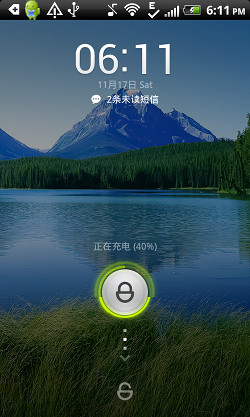MiHome Launcher is a free launcher for Android. Its not just some any other homescreen launcher. It radically changes the way your homescreen and lockscreen works. MiHome launcher is the default launcher for the MIUI Rom.

Before we move to the actual launcher, let me give you a brief about MIUI ROM on which this launcher is based (sorry for forcing you to read this, but I truly love this ROM :) )
MIUI ROM:
This ROM is simply amazing. What happens if you add bucket load of elegance to Android? The result is MIUI ROM which is one of the most popular aftermarket firmware for Android based phones. It is heavily modified interface version of Android which has a close resemblance to Apple’s iOS. But don’t think that this just a cheap rip-off. It is an amazing piece of quality software that brings the functionality Android and the elegance of iOS together. Still not getting me? Watch and enjoy this video.
If you want to try it out then navigate to the officail website and the process is fairly technical and a little boring. But if you want to have the basic feel how MIUI feels and looks, then go ahead and download the MiLauncher which is available for free on Android Market and is the same homescreen launcher that comes with the MIUI ROM.
Features of MiHome Launcher:
- This free launcher for Android on it own is a really good homescreen replacement application. It will change the way you interact with your phone. Also it changes your lockscreen as seen below. I know that there is a hint of Chinese going on the screen and I don’t care about it.
- First thing that you will notice when you open up the application it’s that it does not have an app drawer.
- The icons look amazing and very colorful. I really love the interface.
- There are some widgets which are only for this launcher. These widgets add both aesthetics as well as functionality to your phone. I really like the clock widget that comes with this launcher; it just looks fabulous. Here in the screen shot below you can see the switcher widget that allows you to toggle most of the functionality of the phone directly from home screen. Plus the RAM cleaner widget that removes and cleans the RAM so that it will return to its optimal state.
- There are amazing mount themes that are available for this launcher and all on them free (Weee). The theme change both the homescreen as well as the lockscreen. Also you can customize and mix and match different homescreen themes with the lockscreen themes.
Install MiHome Launcher App:
You will find MiHome Launcher app here. Just click to download and install the app. You can even scan the QR Code below to install the app.

MiHome Launcher makes your Android experience a wonderful one by making your app managing faster and easier. Try something new and experience the changes by installing launcher apps on Android. Warming you might get hooked on this launcher and get the itch to install the full custom rom.
Anyway If you like switch homescreens (homescreen junky) then click here to read about more launcher.