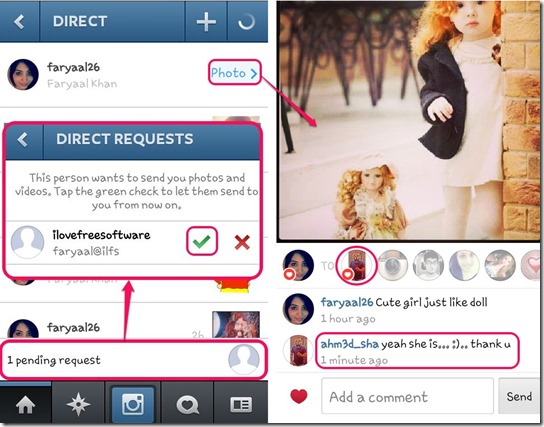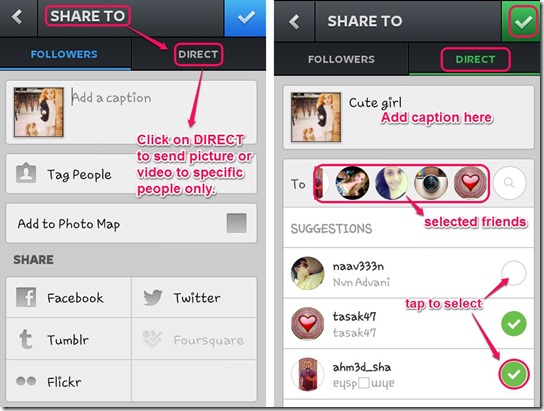Instagram has now come out with a new feature, Instagram Direct. It allows you to privately send picture or video messages to only specific friends and followers. It also lets you check who has viewed your photos and who liked it. The comments also appear instantly and directly in the inbox.
This new feature of Instagram, called Instagram Direct, is very useful. A lot of times we want to share pictures or videos with only specific people. Earlier, all our followers were able to see our pictures without any control from our side. But using this new Instagram feature, we can share our pictures and videos with only those we want.
Key Features Of Instagram Direct:
- Amazing new Instagram update.
- Very useful feature.
- Inbox Icon on the Home feed page itself.
- Send Photos and Videos to only a selected group of people.
- You can send a photo or video to atmost 15 people at a time.
- Get photos and videos from those you follow directly in your inbox.
- Get requests first if those you do not follow send you a picture.
- A simple tap to start sending pictures to your friends.
- Uploading and Editing pictures is as easy as before.
- Check who saw your photo or video.
- See names of friends who liked your pictures.
- Get comments from friends in real time (no need to refresh).
- Add caption, comments to photos and videos.
- Get all your Direct messages in one inbox.
How to Use Instagram Direct:
Open Instagram on your Android or iPhone. Update it, if already installed.
Tap the icon on the top right corner of your home feed, to open your Direct inbox. Here you will receive all your incoming photos and video messages that people will send directly to you. All the messages that you send will also be shown here.
There are two ways to send a picture or video using this new feature:
- Now, to start sending pictures or videos directly to your friends or group of people, you need to tap on the PLUS sign (+) given on the top right corner in your inbox. You will enter the same photo or video capture screen. The process is same as before and no changes have been made to the editing screen as well. Once you have edited your picture or video, Add a caption to your picture and choose the people you want to share it with (maximum 15).
- You can also tap the camera button, as you used to do before. Select the image or video. Edit it and go to the next page. Below ‘SHARE TO’, you will find two tabs. One in blue (Followers) is selected by default. If you choose this your picture will be viewable as usual by everyone. Tap on the other tab i.e. Direct (indicated in green) to send the picture to specific people. Now, you can choose your friends to send the picture or video message to them. Use the search bar to send your message to people who do not follow you. Finally, tap on the green Tick on the top right corner. Your message will be sent.
Also read this review on Followgram for iPhone that lets you create albums from your Instagram photos. If you want a free Instagram client for Windows 8 try Milligram.
Final Verdict:
Instagram Direct is the new feature on famous photo sharing portal Instagram using which you can share picture and video messages to only the people you want without making it public for all followers. Recipients will be able to like and comment on the messages sent to them to their Direct Inbox. This feature definitely makes Instagram much better.
Get Instagram for Android here, or download using QR code below.