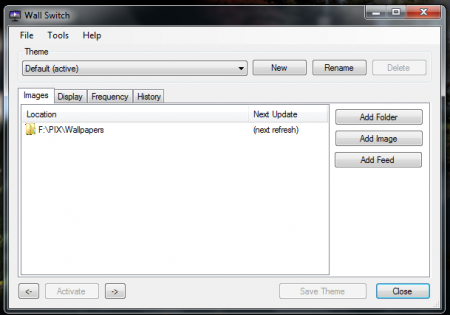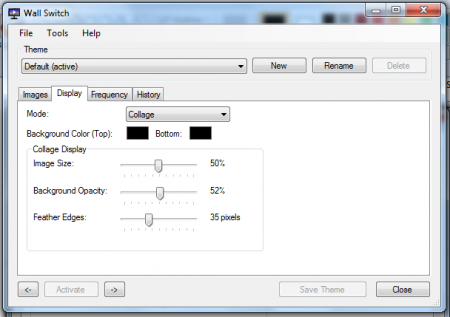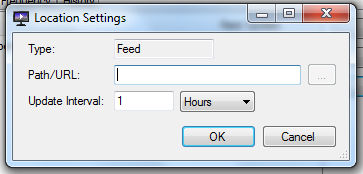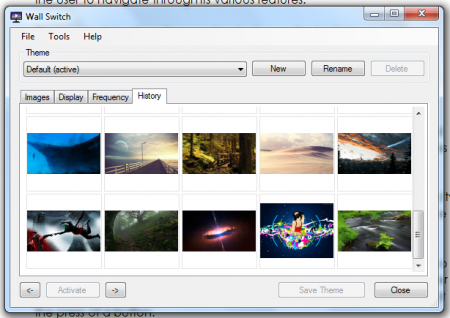Wall Switch is a free wallpaper changer software which enables the user to change their desktop wallpapers automatically at regular intervals. This smart little application from Codeplex allows you to specify specific folders or RSS feeds from which images are selected to be displayed at regular intervals. Provision is also made to display the images in a sequential order or in random order according to the choice of the user.
This application also comes with an inbuilt collage mode which enables the user to cycle through various wallpapers at a time together as one large collage. In other words, for every cycle, a wallpaper is selected at random and positioned at a random position on the desktop.
Features of this free wallpaper changer
- WallSwitch comes with a blunt but user friendly light gray interface. It has got 4 tabs namely Images, Display, Frequency and History, which allows the user to navigate through its various features.
- The Images tab allows the user to select a particular folder (which contains multiple images) , a specific image or RSS feed to be used for displaying on the desktop.
- The Display tab comes with 3 modes of display namely Sequential, Random and Collage. The Sequential mode allows images to be cycled sequentially as arranged in a particular folder. The Random mode cycles images randomly and the collage mode as described above positions multiple images on the desktop in a collage like fashion. Options are present which enables you to set the Image Size, the Background Opacity the Feather Edges which gives a soft faded edge to all the images in the collage.
- The Frequency tab enables the user to set the time interval between two cycles. The minimum time that the user can assign is 15 seconds. The user can also assign a Hotkey which would change the desktop wallpaper at the press of a button.
- The History tab displays the list of images which were changed in the past.
How to Use this wallpaper changer
All you need to do is run the application, click on ‘Add folder’, and select the folder which contains all the images. Next go to the Frequency tab and set the time interval between two changes. You can also change the mode by going to the Mode tab and selecting the required options. Then click on ‘Activate’.
For RSS feed, similarly click on ‘Add Feed’. Put in the Path/URL of the required RSS feed. Set the time interval and you are done.
Download and Installation of this wallpaper changer
This free tool from Codeplex can be downloaded from the following link. After download simply run the setup and follow the required steps to complete the installation. The application takes 620 KB of hard disk space on your computer. This software also requires Microsoft .Net Framework 4 to be installed beforehand. Microsoft .Net Framework 4 can be downloaded from here.
Final Verdict
WallSwitch from Codeplex is thus a handy tool required if you don’t want to go through the trouble of changing your desktop wallpapers manually. It automatically does the job for you. Another good feature is the capability to save a custom theme involving the images you want to cycle on your desktop. Download WallSwitch wallpaper changer free.