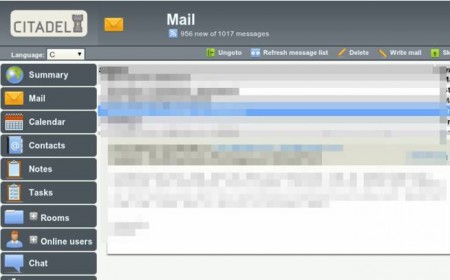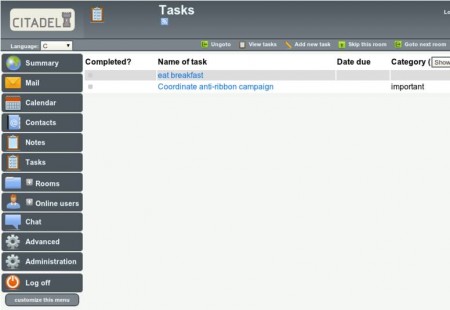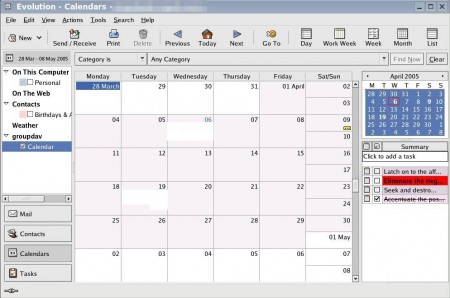Citadel is a free and open source collaboration software for Linux which you can use to easily setup a groupware server for your team. Citadel has support for email, task and content management, calendar and several other components, all of which are very important when it comes to collaboration. It’s available for Linux only, that’s just the backend install, front end can be accessed from all the major operating systems, office and email applications.
You may also try OpenAtrium, 2-plan Team, and TeamWox reviewed by us.
Web interface of Citadel can be seen in the image above. On the left sidebar you can see a menu where all the components that Citadel has to offer are located. Web browser is used to access interface, but other application like for example Microsoft Outlook can also be used, and all the data from the Citadel free groupware server can be synchronized.
Key Features of This Free Collaboration Software:
- Free and open source collaboration application.
- Powerful collaboration and team management with numerous tools.
- Supports Email, chat, forums, address book, wiki and blogs, calendar.
- Simple and intuitive task management with file sharing support.
- Feature rich web interface where you have full control over everything.
- Synchronization with other applications like Outlook, Thunderbird, etc.
Groupware software is perfect for companies and teams of people who can use this type of collaboration software in order to easily exchange ideas, tasks and in case of Citadel even files. Usually this type of software costs money, finding free alternatives is a great way of how you can save some cash.
How to use Citadel Free Collaborative Groupware Server Software?
Citadel is available for majority of Linux distributions. The easiest way to install it on your server would be using Ubuntu. It’s available in the repositories and you just need to run this command in order to install it.
sudo apt-get install citadel-suite
Copy this command into terminal and the system will install everything on its own. After it does that though, you have to go through a setup where you need to configure your new groupware server. Everything should be clear and once you’re done you’ll be able to access the web interface of your new Citadel free collaboration groupware server.
Once you’re logged in the web interface, you’ll be able to use all of the components to start setting up collaborative work. Setting up tasks is one of the ways of how you can do that. Select Tasks >> Add new task to create new tasks. Likewise, you can use other components available over this free collaborative software to collaborate with your team in the best possible way at zero cost.
Access from other applications is also possible, even from Microsoft Outlook.
Conclusion
Citadel offers an excellent way of how you can set up groupware server for your own small company or a team, so that you can easily exchange assignments and tasks. It’s very feature rich and best of all it costs nothing. Download and try it for free.