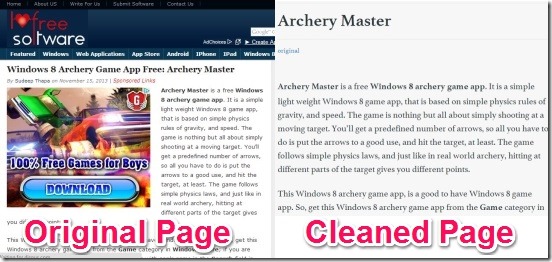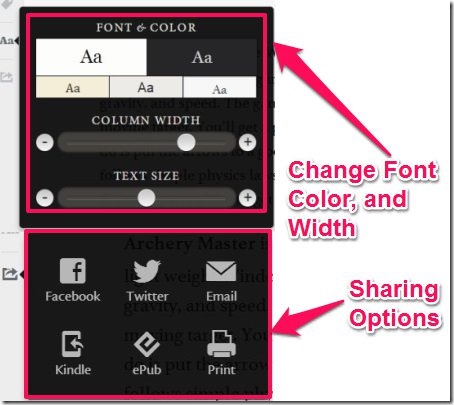Readability is free tool for your browser using which can clean up cluttered webpage and view it in a nice and neat way. Readability is available for Chrome, Opera, Safari, and Firefox.
What Readability does is that, it clips all the ads and text formatting and it shows a simple readable interface of the webpage.
But, there is more what Readability extension offers.
You can read the clutter free text, save it into your account, or you can send it to your Kindle account. In read it now option you can change the text size, color, and set column width of the webpage. The nice feature that I really liked is the sharing option. You can share the readable text with anyone using Email, Facebook, and Twitter. You can also directly print the text, which is great. I have tested Readability for Google Chrome and it worked just great for me.
How to Use Readability extension:
It is really easy to use the Readability extension for viewing clutter free webpage. You can view the clutter free clean text from a webpage all in just 2 clicks. Also, you change the text size, color, and column width.
Readability extension gives you option to read the currently open webpage by removing all formatting, or you can save it for later. If you want to read it later, you need to create a free Readability account.
In Readability extension you can select read it now option if you just want to read it. If you choose to read it later, you can easily access the saved text from anywhere. In read it later option, you can also add tags to the cleaned up text from webpage.
Features of Readability extension:
- Original webpage link present in the new clutter free text so it’s easy to refer to original webpage anytime.
- Sharing option: You can share the text in popular sites like Facebook, Twitter, or you can send it through Email to multiple users also.
- Option to save the text as epub file, send it to your Kindle account.
- Option to directly print the cleaned up page.
- Option to read it later – You can send it to your Readability account where you can view it anytime.
- No registration needed for Read it now option.
- Option to add tags under Read it later option.
You can also try ScissorFly. It is a web clipper using which you can organize your content on the web.
Conclusion:
The Readability extension is a great add on for your browser. It offers great features for those who want to view the webpage in a neat and clean form. Also, it does not require any registration for reading under read it now option, which is great. However, Readability extension does not work in offline mode.
Based on the features and simple ease of use, I would suggest you to try it out.