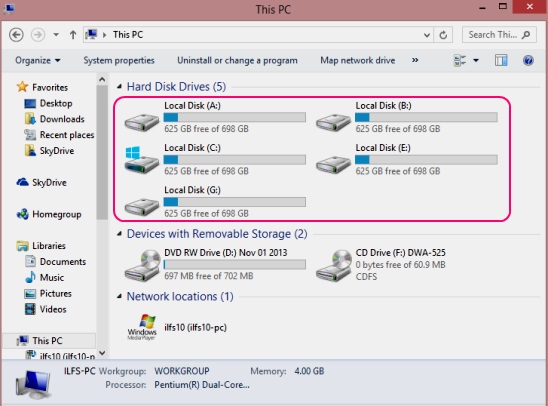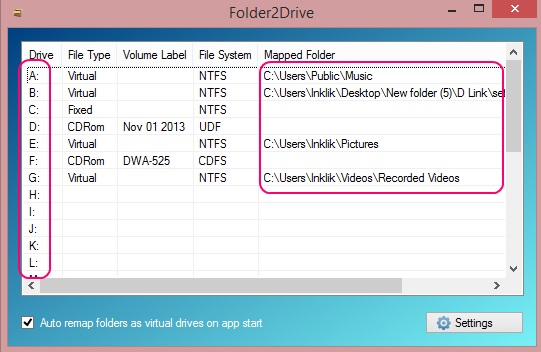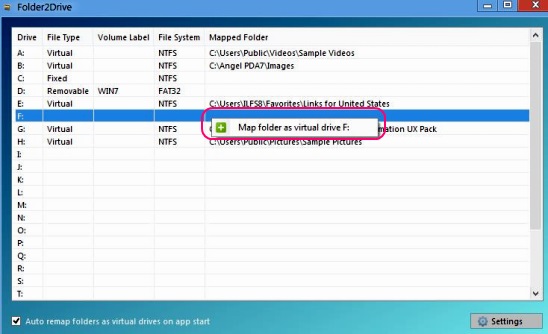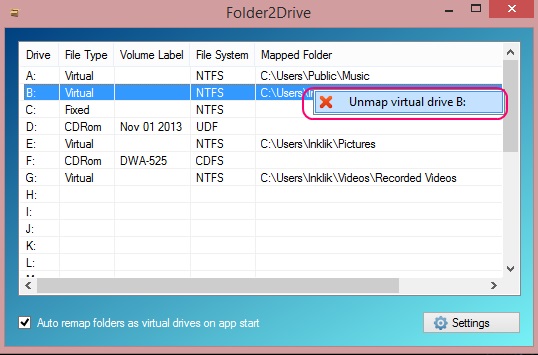Folder2Drive is free virtual drive creator, which creates virtual drives from folders. Basically, it lets you mark any folder as a driver, so that you can access any folder in a same manner as you would access drive. It is a simple but handy freeware, that can help you access the folder without going through the long cumbersome folder paths. Using it you can create a drive in your PC (more like a shortcut) for the folders that has long folder path (multiple levels of folder inside folder), and then access them quickly with just a double-click on the drive.
You can create as many drives for the folders as the total number of alphabets in English. That is, in total you can have 26 drives at a time. And you can access them with just a press on Enter key or double-click.
Mapping folders to virtual drives using this free virtual drive creator:
Folder2Drive is a straight simple freeware. It downloads fast as the size is just 615 KB, and installation is just 2-3 steps. However, the freeware is ad-supported, and can install the 3rd party software. Simply skip the 3rd party software, while installing.
The interface of the freeware is divided into two main parts: the drives and the folders. The drives get listed on the far left column of the interface and rest is covered by folders, folder path, folder type, folder system, and volume label.
This virtual drive creator is fast, easy, and the system resources it uses is almost negligible. Simply run the freeware, and then start mapping the folders. Mapping folders and creating virtual drives is just a 2 steps process. Simply select-right click on the drive where you want to map the folder, and click on Map folder as virtual drive. This opens a folder browser window. Simply, browse and select desired folder. That’s it, the freeware automatically creates a virtual drive for that folder. And next time when you need to open the folder, you can quickly open them by opening respective virtual drive.
You can only map one folder to a drive. However, the sub-folder also get added to the virtual drive. This folder just creates a virtual drive, and you can open, work, and save the contained files in the usual way.
You can’t delete a drive, but you can unmap a drive. Unmapping is easier than mapping folder. Simply right-click on the drive to be unmapped in the freeware and then click on Unmap virtual drive.
Also try out Quemu Simple Boot: create virtual machine to try operating systems from ISO files.
Conclusion:
Folder2Drive is simple and practical freeware. There’s not much in the freeware, but it is handy. Especially accessing the folder having long access path.