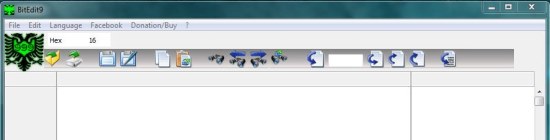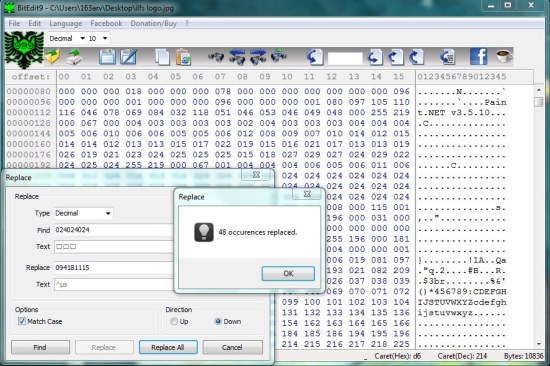BitEdit9 is a free Hex Editor that lets you easily edit, copy/paste, or fill hexadecimal, binary, decimal, or octal data associated with files stored on your system. It’s a powerful application that automatically reads the raw content (binary data) associated with a file and allows you to edit them in a convenient way. BitEdit9 provides context menu integration and works effectively to enable quick hex editing.
Every file on a computer system is stored in binary format (0,1 series), which consists of a series of bytes. The value of these bytes ranges from 0 to 255, and a memory address is assigned to each of them starting from 0. A Hex Editor retrieves this raw information and enables you to modify it for a particular file in your system. BitEdit9 is one such Hex Editor that helps you in editing raw data associated with files in Hex, Binary, Decimal, or Octal format.
BitEdit9 is available as a freeware and can be downloaded easily using the link given at the end of this article. Once downloaded, you can install this free Hex Editor in your system and use it anytime to edit raw data associated with different files on your system. Let’s see how.
Edit, Copy/Paste, Fill Binary Data with BitEdit9:
BitEdit9 is quite easy to use. The interface of the program consist of three different sections: the Offset section, the Hexadecimal section, and the Character section.
Offset section displays address of the first byte of each line in the file. The Hexadecimal section displays the file content as a continuous list of bytes. The Character section shows the characters or symbols that corresponds to the byte values listed in the Hexadecimal section.
To open a file with this free Hex Editor, just make a right-click on its icon and choose “BitEdit9” option. BitEdit9 will automatically fetch raw binary data from the file and display it in the program window.
Now on the toolbar, you can see a drop-down from where you can switch between Hex, Decimal, Binary, or Octal data values. Below this, there are quick access tools that allows you to find or replace text, quickly jump between different files or sectors, or skip NULL values.
Once you are done with the editing, you can choose the “Save” or “Save As” option to reflect changes to the output file.
Also check out 4 free XML and 4 free HTML editors.
Key Features of this Free Hex Editor:
- Free Hex Editor for Windows.
- Automatically fetch raw file data and displays it in Hex, Decimal, Binary, or Octal format.
- Lets you edit, batch copy/replace, or fill data in the above listed formats.
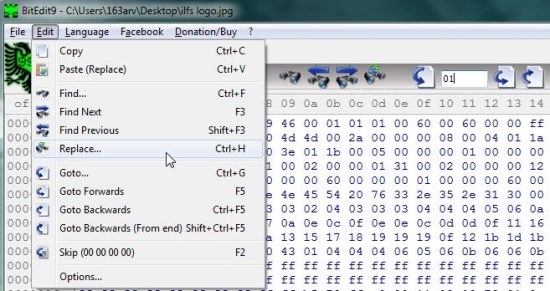
- Lets you quickly jump between sectors or files or skip NULL data.
- Offers fast file processing capabilities.
- Handy and lightweight.
- Available in different languages.
Also check out free text editor to edit text, binary, and source code files.
The Final Verdict:
BitEdit9 is a nice free Hex Editor for Windows that allows you to easily manipulate binary data associated with files stored on your system. It does quick file processing and offers a nice bunch of tools to help you work with binary files. Give it a try!