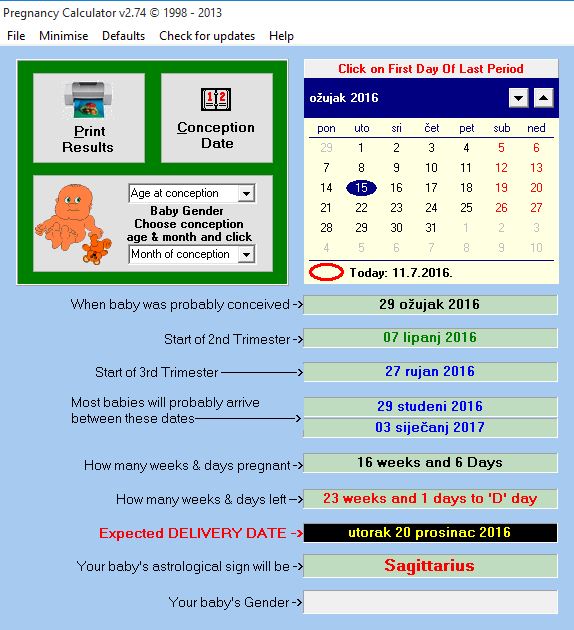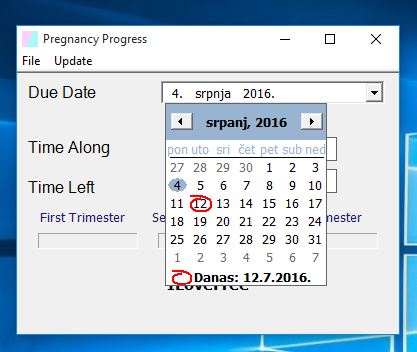Here’s a list of 3 free pregnancy calculator software for Windows 10. Applications from the list down below can be used to calculate the due date, conception date, have countdowns and more. Keeping track of pregnancy is important if you want to make sure that everything is OK with both you, the mother, and of course the baby. Let’s have a look at what exactly it is that’s available out there.
Pregnancy Calculator software for Windows 10 by SJ Weeks
Pregnancy Countdown Calculator is a feature rich pregnancy calculator software for Windows 10. To get started with calculating the due date, the only thing that the future mother to be needs to select is the date of the first day of the last menstrual cycle.
Use the upper right-hand corner calender to set this date. Once you have it set, all the various pregnancy milestones are going to be calculated down below. What’s going to be calculated you might be wondering. Well it starts with the approximate conception date, then follows up with date of the second trimester and the third trimester. Approximate due date is of course offered as are calculations of how many days/weeks of pregnancy are left, expected delivery date, and even your babies astrological sign. Results can be printed to paper straight from the application. A nice little bonus feature would be the baby gender prediction tool. It uses the mother’s age at conception and month of the conception to give a prediction of the baby’s gender. Another nifty little feature is a “desired due date calculator”. With this tool you can select a date that you would like to have as the due date and the application will then tell you when you need to start conception to have the baby delivered on the desired due date.
Get Pregnancy Calculator by SJ Weeks.
Also have a look at Free Pregnancy Software To Track Pregnancy Status.
More4Kids Pregnancy Calculator
More4Kids Pregnancy Calculator has a more detailed breakdown of the pregnancy, as you can see from the image above. It will give you a year long breakdown, starting with before conception and going up to a few months into the child’s life, with a month by month breakdown of what to expect during pregnancy.
There are 2 methods of how the application can give you this pregnancy breakdown. You can either set the date of the first day of the last menstrual cycle (and also the average length of the cycle) and have the application calculate the due date/pregnancy breakdown from that. Alternatively if you already know the due date, you can type that in and just get a countdown of how many days of pregnancy you have left and the aforementioned year long breakdown which can be seen on the image above. At the top of the new window that pops up, you’ll see the due date and the number of days left until the due date. Table down below holds the pregnancy breakdown.
Get More4Kids Pregnancy Calculator.
Pregnancy Countdown Calculator
Pregnancy Countdown Calculator is the last pregnancy calculator software for Windows 10 that I’m going to mention. I wasn’t able to find any others that would run properly on my build. As you can see from the screenshot above, Pregnancy Countdown Calculator is a bit more simplistic.
It does not give due date prediction, but you can use it to quickly calculate the number of days/weeks that have passed and also the number of days/weeks of the pregnancy that are left. Additionally there are three boxes at the bottom of the application window with progress bars for first, second and third trimester. Using the “File” option from the top left corner menu, you can add a baby name that’s going to be displayed all the way at the bottom of the application window. That’s about it as far as functionality goes. It’s very simplistic but it can still come in handy to help you keep track of the pregnancy progress. Application will keep your pregnancy data saved and update values automatically the next time you run it. Do note that this is a portable application. I had some troubles running it at first. I needed to reinstall .NET framework (version 2.5) and it started working without errors.
Get Pregnancy Countdown Calculator.
Also have a look at Track The Pregnancy And Infant Development Using Baby Tracker.
Conclusion
Even though the pregnancy calculator software from the list above aren’t overly advanced, they can still come in handy if you want to quickly calculate important pregnancy dates and keep tabs on pregnancy progress. My favorites would be Pregnancy Calculator by SJ Weeks and More4Kids Pregnancy Calculator. These two have decent features, especially the Pregnancy Calculator by SJ Weeks. They both worked great on Windows 10. More4Kids Pregnancy Calculator has a lot of additional information that it offers for each month of the pregnancy. This can come in handy as a starting point for collecting information about pregnancy. You’ll want to look up books and other sources for more detailed info, obviously. Let me know what you think by leaving a comment down below.