Thanks to the rapid advancements in technology, computers have become almost a necessity in all walks of our lives. Almost all of us spend extended hours working with computers, on a near daily basis. And the variety of work these machines help us do is extremely diverse as well. However, with so many open browser tabs, program windows and whatnot, keeping a track of how this “computer time” is spent, can be a huge problem.
But thanks to Timelog, it doesn’t have to be like that. Basic yet powerful, Timelog is an online time tracking service that does exactly what it says on the tin. All of the time logs are saved to your account, and can be viewed later. And if you don’t want to bother creating an account, Timelog can be used without one just fine. Sounds like something you can use? Let’s get the details.
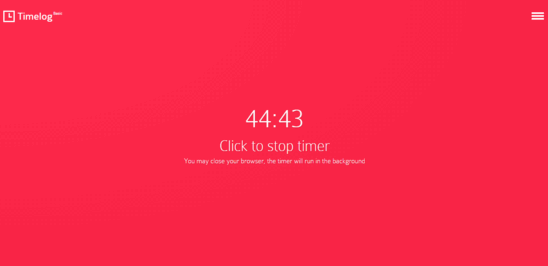
How To Use This Simple Online Time Tracking Service?
Getting started with Timelog is extremely simple. Although you need to create a free account (which takes nothing more than 5 seconds) for keeping a track of time logs, the service can be used without an account as well. Read on the following illustrative walkthrough, explaining how to use Timelog to keep track of your time better:
Step 1: Navigate to Timelog’s homepage, and you can’t help but be impressed with the simplistic UI. Front and center, Timelog has just a link to instantly start the tracking timer, along with a login/signup link. If you’d like to access other options (e.g. log summary, account), all you have to do is click on the hamburger button at the top right corner.
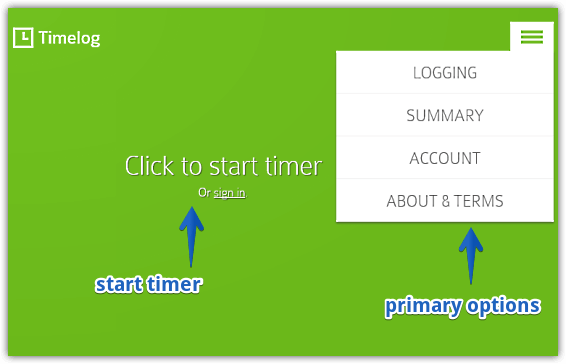
Step 2: If you’d like to begin time tracking without an account, simply click on the Click to start timer option, and Timelog will start the time counter. At this point of time, you can even close the browser, and Timelog will keep counting in the background (due to browser cookies). What’s more, Timelog doesn’t store more than 24 hour long logs, in order to keep you from working for too long. Here’s how the time-counter looks like:
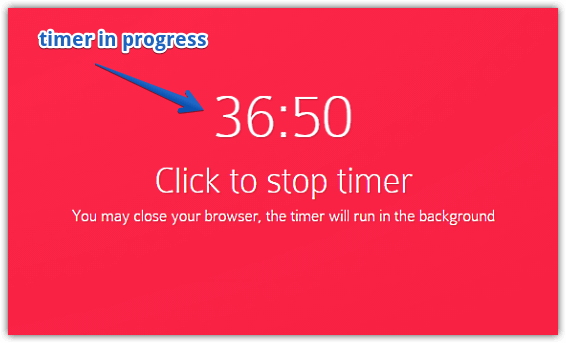
Cool, isn’t it? And if you want to take a look at the saved logs, you can access them via the Summary option!
Also See: 5 Offline Time Tracking Extensions For Chrome
Wrap
Timelog is a pretty great online time tracking service. It’s simple, and works incredibly well for what it is. Take it out for a spin, it just might be what you need to manage your time better.