Whether you are designing a website, making a social media post, or planning a marketing campaign, having a perfect image is important. Viewers link the image to the quality of your image to your products/services. So, having relevant and in high-quality image always have a positive impact.
There are numerous websites where you can get royalty-free images in high quality. The problem is that you have to visit each website personally to search and find an image that can fulfill your needs.
In this article, I cover a free photo aggregator websites that can help you find royalty-free images from numerous sources. This website automatically runs your search query through Pixabay, Unsplash, Pexels, and StockVault and shows you the results from all these websites in one place.
Also read: 5 Free Alternative to Google Image Search
Find Royalty-Free Images from Numerous Sources
Pixel Mob is a free website where you can search for royalty-free high-quality images. This website doesn’t offer royalty-free images itself, instead, it’s an aggregator tool that returns your search query with results from multiple websites. However, you can create a free account on this website which you can use make a library of photos you like.
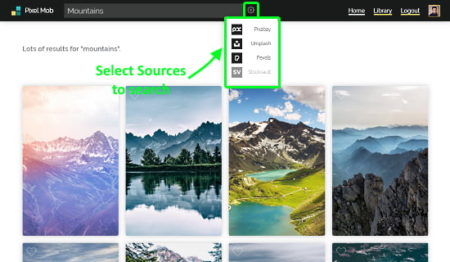
When you search a keyword for images on this website, it shows you a gear-shaped icon alongside the search bar. From this option, you can check the sources where you want to look up for the images. Currently, this website has four sources:
- Pixabay
- Unsplash
- Pexels
- StockVault
You can select any, multiple, or all these sources to search images on the selected sources.
In the search results, this website shows you mixed results from all the selected sources arranged by relevance. Each image in the result has a heart-shaped icon at the top left corner. By tapping on this icon, you can add the respective image to your library.
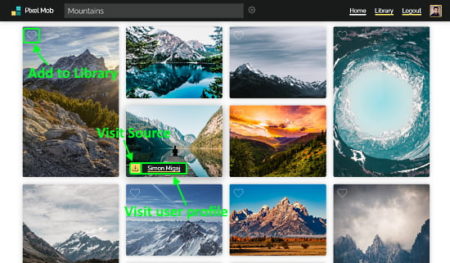
When you hover the mouse cursor on an image, it shows you a download icon along with the name of the user who uploaded that image. The download icon contains a link to the image on its original source and the user name contains a link that user’s profile. You can simply click an image to preview it in a bigger size.
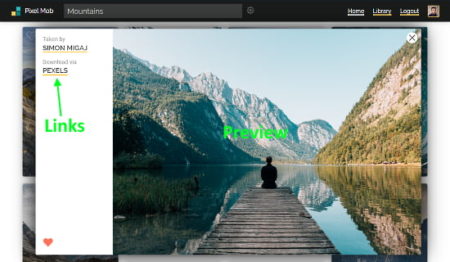
To download an image, simply click the download icon from the thumbnail, or source link from the preview. This takes you to that image on the respective source from where you can download it to your computer.
Give Pixel Mob a try here.
Closing Words:
PixelMob is a handy tool to quickly find royalty-free images. This tool gathers the results from some of the most popular royalty-free images platforms and shows them in one place. This way, you can easily find the desired image without wasting time.