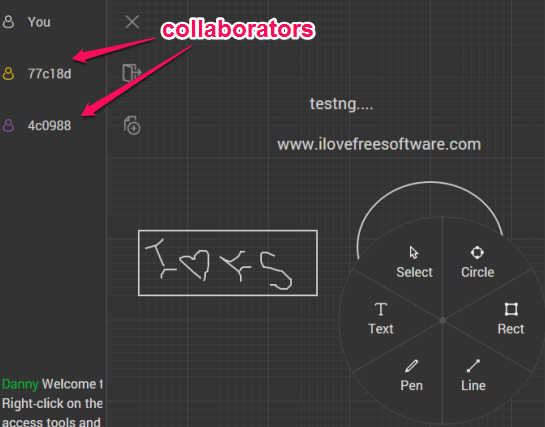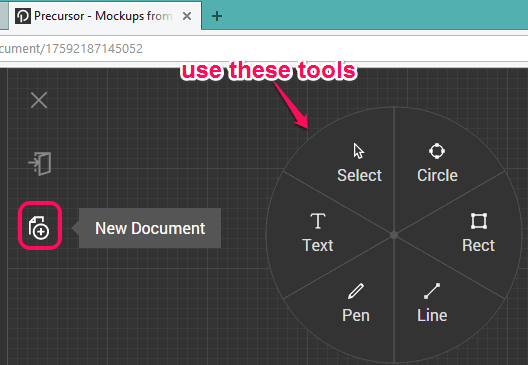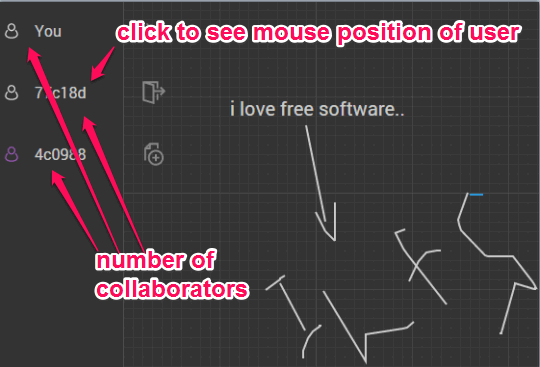Precursor is a free online text editor to collaborate with friends in real-time without any sign up. You can create multiple documents and it generates unique URL for each individual document. You can share URL of any document with anyone and he/she will be able to collaborate with you in real-time.
It provides multiple, but basic tools, such as: text tool, rectangle, circle, line, select tool, and pen tool (for freehand writing). You can use these tools to work on an idea and discuss important points with your colleagues/friends.
Unlike many other similar services, it’s a very quick way to create documents, and share notes. However, this online text editor website needs improvements. It doesn’t let users’ to insert images and there is no eraser tool available to remove a selected text or line. Apart from this, it provides a sign up feature, but it doesn’t help to store documents. The document URL is the only way to access any document. These suggestions should be taken care of to make it more successful online text editor.
In above screenshot, you can see the number of collaborators working together on this online text editor.
You may also check 5 free screen sharing tools reviewed by us.
How to Use This Free Online Text Editor to Collaborate in Real-Time without Sign up?
Go to the homepage of this online text editor (homepage link is available at the end of this review) and you will find a blank document. In this document, you can start working with all the available tools. To access tools, right-click on the document, and all tools will be in front of you. Select any tool and use it to work on your document.
A unique URL will also be generated automatically for your document. You can copy this URL and share it with your friends. They will be able to access your document without any sign up. After this, you all can edit your document, and collaborate with each other in real-time. Document is saved automatically. Whenever you need to see the changes in the document later, access the document URL.
Number of collaborators working on a document will be visible on the left sidebar. This will help to see who is accessing your documents right now. However, all users’ will be visible as anonymous users. They and you have to sign up with Google account to get an id. To see mouse position of a particular user in your document, simply click on his/her id.
Conclusion:
This online text editor is very simple yet beneficial to create and share notes. There is no hassle to work together on the same document. Still I must say, it should come with more features, as I have mentioned in this review.