This article covers a simple method to get live audience feedback on online presentations for free. CommentScreen is a web-based service where you can do that. It allows you to upload your presentation and share the link or a QR Code to it with your audience. This way, you can present the presentation to a live audience.
Along with the presentation, the audience gets an interactive space where they can post comments and share their reactions on the presentations with emojis. You, as a presenter, see all the reactions on your screen and check out and respond to comments from your CommentScreen dashboard. You can also add questions for audience opinions and feedbacks. You can use it alongside any video chat app of your choice.
Also read: Share Presentation Controls with Anyone in Seconds
Get Live Audience Feedback on Presentations
CommentScreen is available online as well as a native desktop app. You can use it on the website or install the Windows or Mac app, the experience is the same in all cases. To use the app, you have to create an account first. After that, you can create a room from your dashboard to share your presentation.
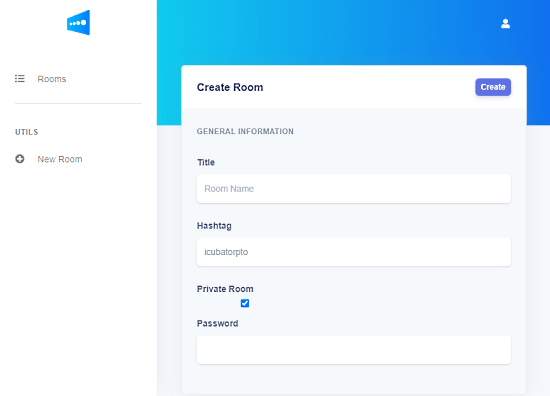
You can add a title and a unique hashtag for the room. The hashtag is used in the URL for sharing the presentation. By default, the room is public but you can make it private and protect with a password. Currently, you can only have one active room at a time and you can only add one presentation in that room.

After creating the room, you get a link to it along with a QR Code. Along with that, you get an option to upload your presentation. This app supports presentation in PDF format only, you can convert your PPT file to PDF using a free PPT to PDF converter. After that, you can upload your presentation file, share the link or QR Code with the audience, and start the presentation.

You have to use this along with a video chat app to be able to speak with the audience. This app only shares the presentation. The presentation is played in a simple slideshow with previous, next, and fullscreen toggle. There are no options for marking and annotations.
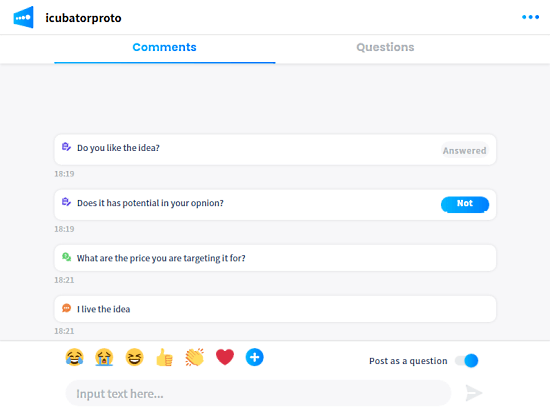
The audience sees the same screen as you but below that, they get a comment section. From there, the audience can share their reaction to the presentation using emojis. The shared relations instantly appear on your screen letting you know the audience’s reaction in real-time. Along with the reaction, the audience can also post comments, ask questions, and responded to your questions.
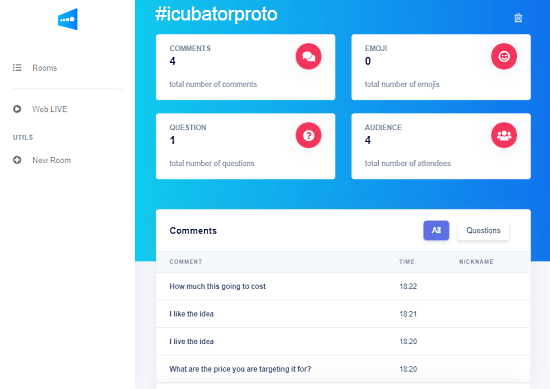
You can track all the comments from your CommentScreen room dashboard. It shows you stats for comments, emails, audience, and questions. Below that you get all the comments of teh audience along with time and names. You can click on a comment and reply to it.
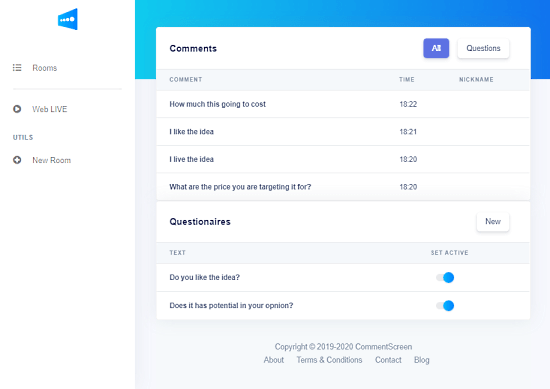
Below the comments, you get a Wuestiaries section where you can add questions for the audience. You can choice-based as well as subjective questions to get the opinion of your audience.
Closing Words
CommentScreen offers a neat and simple way to present presentations online to live audiences and get their feedback in real-time. It can be useful for online classes as well as online meetings. It is better than just sharing the screen as everyone in the audience can interact and be heard. The option to add questionnaires is a nice addition to collect audience opinions and suggestions.