This article covers a free web service to create a personal job agent chatbot without coding. A chatbot can be really helpful not only for businesses but for personal use as well. There are many services that allow you to create chatbots for various tasks covering ticket booking, customer interaction, technical support to casual conversations, data collection, and much more.
Presbot is one such service where you can create a personal or professional chatbot for free. This service offers a simple method to create a chatbot based on questions and answers, there is no coding or workflow needed. After creating the bot, you can train it further with more questions and answers. The chatbot uses machine learning and gets better with more training. Once the chatbot is ready, you can deploy it on your website or social media along with your resume to handle the job queries for you. It stays active 24×7 and you can track the interactions in the ‘Messages’ section under your Presbot account.
Also read: Create Chatbot without Coding by Joining LEGO-Like Building Blocks
Create a Personal Job Agent Chatbot without Coding
Creating a personal job agent chatbot with Presbot is a three-step process; Profile, Basic Training, and Advanced Training. When you create a profile, you get a simple bot with no knowledge at all. It learns from your responses so be careful and try to be accurate while training the bot. As the bot gets more and more responses, it can reply accurately with relevance to the query.
Step 1: Create a Bot Profile
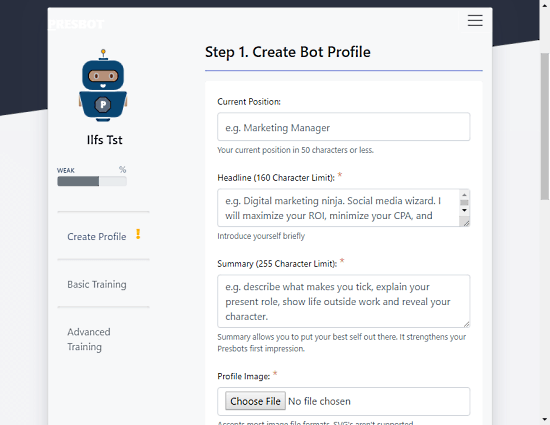
To create a bot, first, you have to build a bot profile. This is really simple, all you have to do is fill the information. Even if you get confused about any information field, there is an example given below each filed that gives you a clear idea about what to add there. Along with the basic info, you can also upload a profile image and header image for the bot. You can also upload your resume as well.
Step 2: Train Your Bot ( Basic Training)
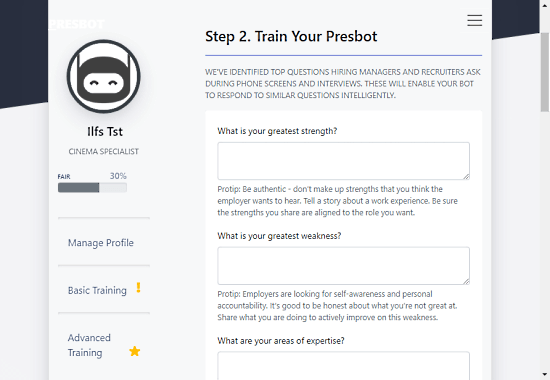
After creating the chatbot profile, it takes you to the next step where you have to train your bot. This step involves some of the top questions generally get asked during phone screening and interview. Here, you have to tell the bot about yourself so that it can reply on your behalf. It involves questions about your greatest strength, greatest weakness, area of expertise, current role, and so on.
Step 3: Advanced Training
At step 2, your bot is basically ready, now you have to train it more to make it better. In the 3rd step, you can add your own Q&A to train the bot on specific topics. You can track the bot strength on the left and see how good it is and train accordingly.
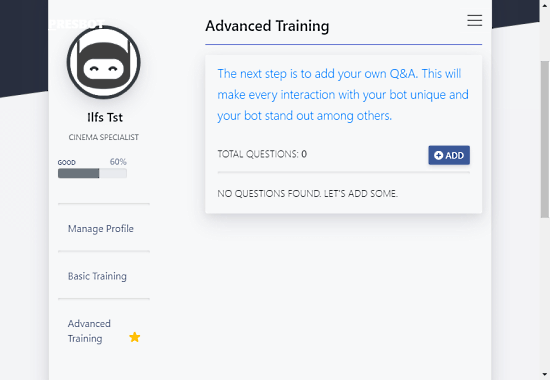
After the training, you get a link to your bot along with a sharing link to add the bot to your website or social accounts. People can interact with the bot or select a submitted question to get the respective response. The bot selects the closest matching response. Then, it chooses the most relevant known response to the question and replies with that.
Wrap Up
Presbots are designed to be your personal and professional resume or job agents. You can train it yourself and create a set of sample questions to make things easier. This way, if someone tries to reach you for a job, they can get information from the bot. You also get a message about the interaction so you can overview the situation and act accordingly.