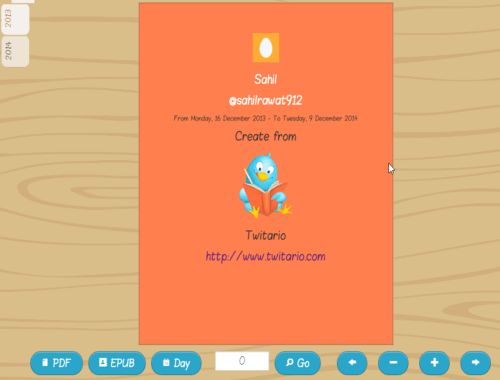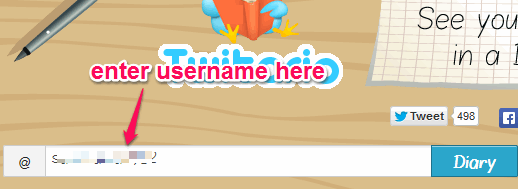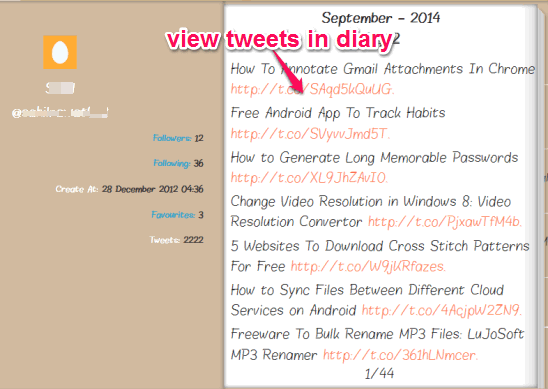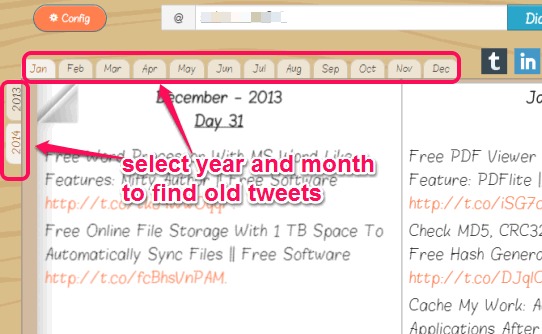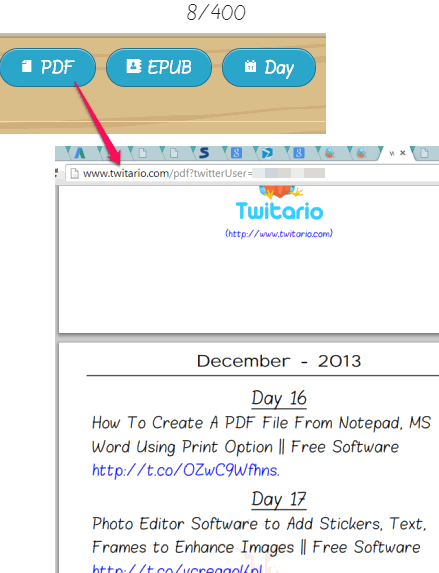Twitario is a free website to find old tweets and read tweets in a diary. So, it fulfills two different purposes. You can search for old tweets available in your Twitter timeline in a very easy way by selecting year and month. Moreover, it generates a diary that stores all your public tweets.
It provides a very beautiful interface in the form a diary, where you can sort tweets and read them. You can view all your public tweets (maximum 3200) or any user’s public tweets without any signup.
Apart from viewing tweets in a diary, you can also save your tweets as PDF or ePub file. Thus, it helps to generate the backup of your tweets in your PC. There are many more interesting features that this online tool provides.
Above screen recording shows its diary like interface where you can flip pages to read and search tweets.
We have also covered 5 best free Twitter clients for you.
How To Find Old Tweets and Read Tweets In a Diary with This Free Website?
Open the homepage of this website using the link available at the end of this review. On its homepage, you need to enter your Twitter handle or any other user’s Twitter handle in the search box, like visible in screenshot below. After this, tap on Diary button.
It will then start fetching tweets from your Twitter timeline. Once this process is complete, it will generate a diary containing all those tweets. See the screenshot below. You can open that virtual diary and start flipping the pages to read your tweets. It also shows the number of followers, following, favorite tweets, and total tweets.
By default, it is set to show only 200 tweets. However, you can click on Config button to set the limit to 3200, and can also include/exclude retweets to show.
To sort tweets or to find old tweets, you can select a Year and a particular month available on the top left of your tweets diary.
Moreover, it also provides Day button to switch to a particular day of the current month. So, finding old tweets with this website becomes a very easy task.
Note: It can scan only upto 3200 tweets, and year / month options are available for those tweets only. So, if you are looking at some Twitter account which sent 3200 tweets in the current month, then it will show year and month for the current month only.
To generate a copy of your tweets as PDF or ePub file, you can use buttons associated with them.
Conclusion:
Twitario provides a very interesting way to read tweets as well as helps to find old tweets. I personally liked this website a lot. I can wholeheartedly recommend this website to you for reading the tweets in a diary. Definitely a worthy website to try.