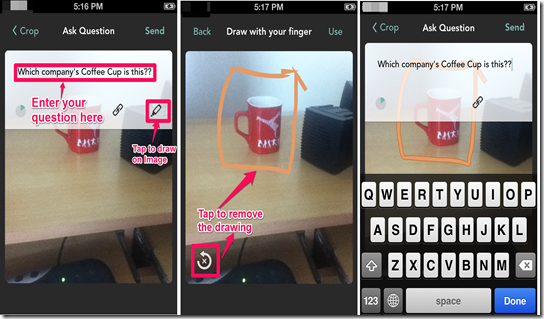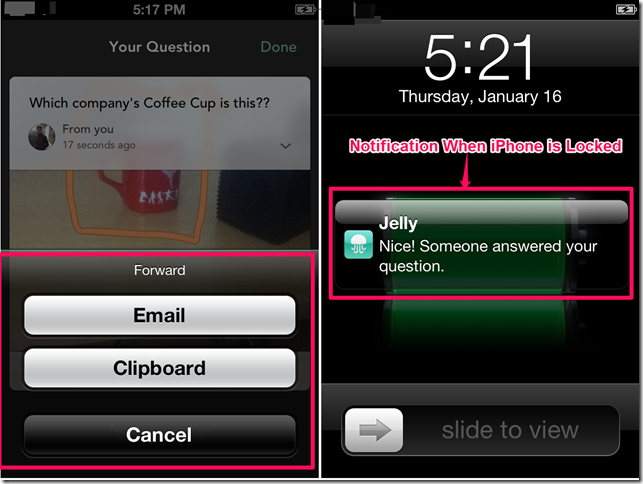Jelly is a free iPhone app which lets you ask questions to your friends about anything by clicking and posting pictures. Many times, it happens that you encounter something which you are seeing for first time or you don’t know much about it. At that time, it can be really annoying if you don’t have someone to tell you about it; but with this app, you need not to worry any more. You have to click the picture of object about which you want to ask the question, write the question about the picture, draw on it if you want to, and post it. The question will be visible to your friends to answer it. You can also forward the question via E-mail if your friends don’t use Jelly.
Key Features of Jelly App for iPhone:
- Free to download and use.
- Ask questions by capturing photos and posting them.
- You can crop, reframe, zoom or add text to the image for asking any question.
- Import photos from Photo Library and Google Images.
- Answer the questions asked by your friends.
- Forward the questions to your friends if you don’t know the answer.
- Ask question by forwarding through email, if your friends don’t use Jelly.
Using The Jelly iPhone App:
You can download the Jelly app either by searching on the App Store or by clicking the link given at the end of the review. Launch the app by tapping on the icon. Integrate your Facebook account with the app to ask the question. Now, you are ready for both asking and answering the questions. It is very easy to ask the questions using the app. Launch the app, which will eventually open your iPhone’s camera. Point the camera towards the object or anything about which you want to ask the question. After clicking the picture, its time to crop the picture. Crop the picture in such a way that it is easy for other users to recognize the image so that they can answer it more precisely.
When you have cropped the picture, now its time to enter the question. Write the question you want to ask about the image in the text box given at top of screen. You can also draw on the picture if you want to signify a specific area or you want to add something extra to the image. After finishing these stuff, tap on the send icon to post the question. Now, your question is available for your friends to answer it. In case, your friends don’t have Jelly installed, then you can invite them to install the app. You can also forward your question via mail so that they can answer it even without installing and using Jelly.
This app also notifies you instantly whenever any of your friend answers the question. If you are offline at the time when your friend answered the question, then you will get the notification only after you connect to internet.
If you are looking for a social networking website to ask questions, then click here.
Final Verdict:
Jelly is a vey nice app to ask questions from anywhere at anytime. You just need to have a working internet connection at that time. I personally found Jelly to be very useful. The app notified me instantly whenever any of my friend answered the question. If you are one of those who likes to explore and know about new things, then this app can prove to be really helpful to you.
Get the Jelly app from here.