Some silly grammatical mistakes in our text make us embarrassed in front of others. It happens with lots of people, especially when almost everything is online and we type lots and lots of text every day, sometimes for professional work sometimes on social media.
This article covers 5 free online text correction websites. These websites can help you avoid those moments of embarrassment. On these websites, you can check your text for spelling mistakes and grammatical errors, and they will correct those mistakes for you.
Also Read: Free Stand-Alone Portable Spell Checker for Windows
Here Are 5 Online Text Correction Websites:
Grammarly.com
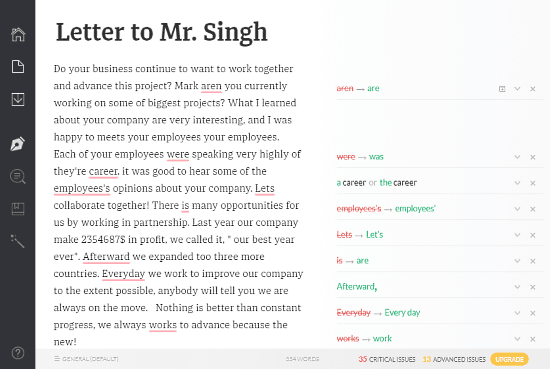
Grammarly is a popular spell checker tool that you can use for online text correction. It has a native text editor web application where it checks your text as you write. You can also paste your text there to find mistakes. It highlights the mistakes in the text and suggests you the corrections. With each correction, it shows an explanation for that. You can easily correct your mistakes by clicking on the suggested correction. This is a native text editor, so there is no word limit here. You can write/paste as much text as you want and it will check that for mistakes and give you the appropriate corrections.
Apart from its excellent functionality, being an online tool makes it platform independent. It is also available on both dominating mobile platforms, Android and iOS. This cross-platform availability makes it the best online text correction tool.
Try Grammarly for online text correction here.
Scribens.com
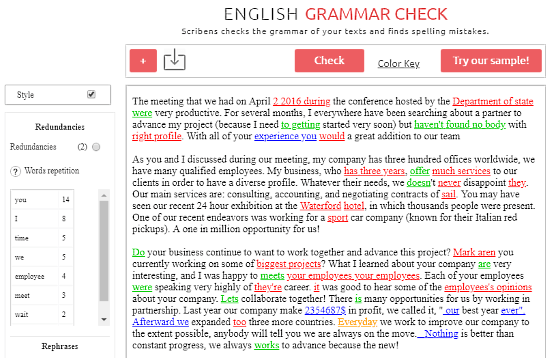
Scribens.com offers a number of useful features for online text correction. It has an ‘English Grammar Check‘ tool that checks the grammar and finds spelling mistakes in your text. This tool can check up 20,000 characters for grammar and spelling mistakes. It highlights the spelling mistakes with red color and various grammatical errors with green/blue/yellow color. When you click on a mistake, it suggests you the correct word for that.
Apart from text mistakes, its also calculate redundancies of your text. It shows the repetitive words in the text. It also gives you the statistics of your text where it counts the number of characters, sentences, and paragraphs.
Check your text for correction with Scribens.com here.
OnlineCorrection.com
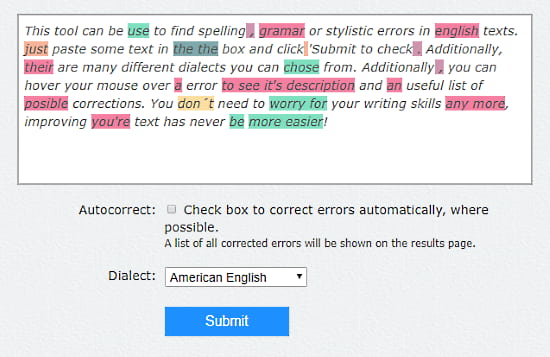
OnlineCorrection.com checks your text for mistakes and highlights the spelling mistakes and basic grammar errors. It uses reddish color for spelling mistakes, green color for grammatical errors, and orange color for typographical errors. When you hover your mouse over an error, it shows you the correction for that. It also has an ‘Autocorrect‘ feature that automatically corrects all the errors and lists them in the results. Here, you can check your text for American, British, Australian, New Zealand and South African English.
Give OnlineCorrection.com a try here.
JSpell.com
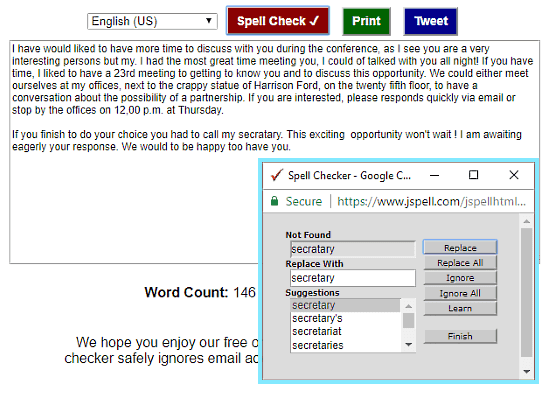
JSpell.com provides a free online spell checker for English, French, Spanish, German, and Italian languages. To check your text for mistakes, paste it into the text box and click the ‘Spell Check‘ button. This will open a pop-up tab which lists all the errors and shows you the corrections for them. You can replace all the errors with corrections at once or can check each one individually.
It does not have any word limitation; you can easily check long texts for errors here, and get the corrections and appropriate suggestions for that.
Try JSpell for online text correction here.
Reverso.net
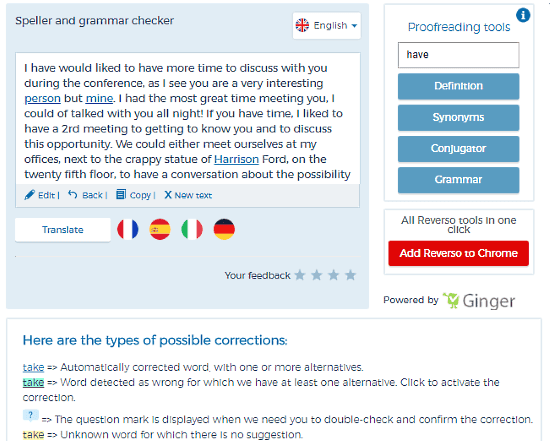
Reverso.net is another website with a spell checker that checks your text for spelling mistakes and grammatical errors. This spell checker supports American and British English. It automatically corrects your mistakes and highlights the corrections. You can see your mistakes by hovering the mouse cursor over the highlighted corrections.
This spell checker only supports 600 characters. If you paste a text beyond limit, it will only check the first 600 characters and delete the remaining text. Apart from online text correction, it offers few proofreading tools where you can easily find the definition and synonyms of any selected word from the text.
For online text correction, give Reverso.net a try here.
Wrap Up
All these websites for online text correction are very helpful and easy to use. I personally prefer Grammarly over others because it checks your text as you type and suggests you the corrections in real time.