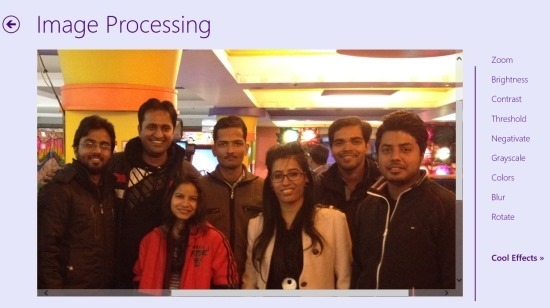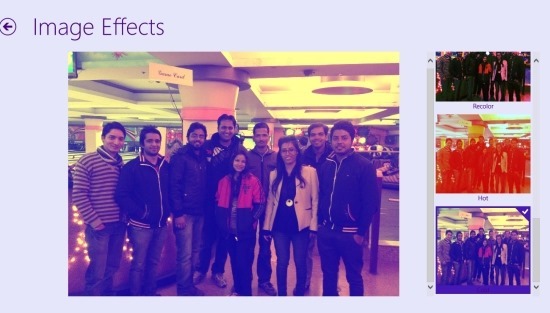Image effector is a simple image editor for Windows 8 that enables you to do basic image editing in Windows 8. If you don’t like complex image processing software and would like to use a simple image editor for Windows 8 that enables you to do basic image editing with ease, then Image Effector is just the right software for you.
Do fast editing, apply effects, and enhance images with complete ease with Image Effector for Windows 8. The app supports formats like: .bmp, .jpg, and .png which makes it an ideal app if you deal with different kinds of image formats.
To download the app click on this link and download the app from Windows 8 app store. After you have downloaded the app just run it from the start screen, just like any other Windows 8 app. You will have the interface with a single button called Start here. Click on it and you will have the main app window; now just click on the pick a file button which is located on the lower right corner of the app and you will have the interface as shown in the screenshot above.
All the controls are listed on the right of the app as seen in the first screenshot of this app. These options include the ability to zoom, blur, rotate, negativate, threshold, brightness, contrast, colors, etc . Click on any of these options and you will be presented with the options to change aspect of the image file.
Clicking on the cool effects options will open up the app page as shown below in the screenshot. Here you will be able to see the preview of the effects applied to the image on the right side of the app. Just click on any on of the effects that you like to apply that effect to the image.
To save the image, just right click anywhere in the app window and the option will open up as shown in the screenshot below. Just click on the save button to save the edited image to your Windows 8 PC.
Verdict:
In brief I would conclude that this app only offers the basics and if you are looking for a simple image editor for Windows 8 then this might just be the app for you.