Bootstrap IntelliSense is a Free Visual Studio Code extension that augments your development experience with Bootstrap by providing CSS class autocomplete features. Bootstrap is a free and open-source front-end development framework for websites and web apps. The Extension offers support for both Bootstrap 4 and Bootstrap 5 versions.
By enhancing your Bootstrap development, its saves you a lot of time, minimizes the chances of errors and provides simplicity to your workflow thereby offering an efficient and effective coding experience. The extension can be installed from the Visual Studio Code Marketplace and once the installation is dome, it will be automatically activated.
Working:
1. Make sure that Visual Studio Code has been installed in your system. Click here to install Bootstrap IntelliSense from the Visual Studio Code Marketplace.
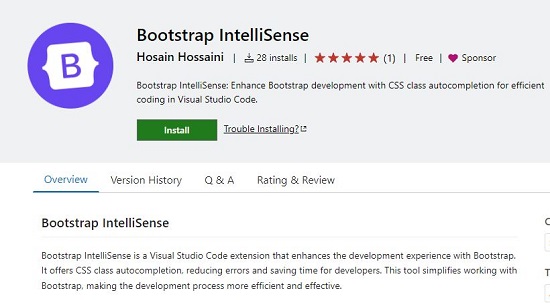
2. Click on the Extensions icon in Visual Studio Code toolbar and verify if the extension has been installed successfully.
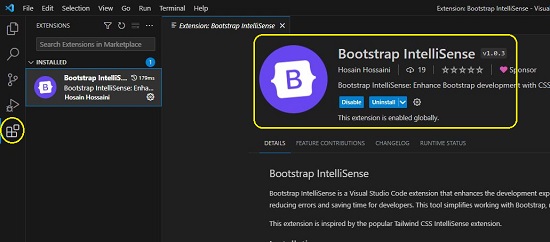
3. You can now create a new file and start development in CSS. Observe that Bootstrap IntelliSense provides class suggestions and more that you can easily use for autocompletion of your code.
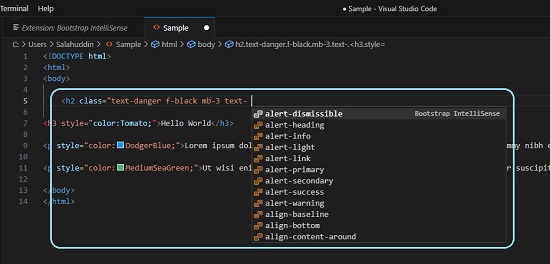
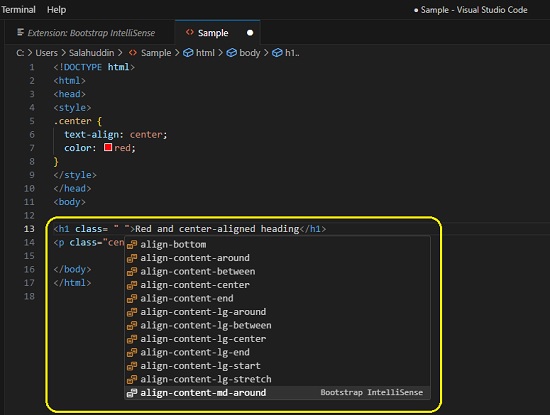
Closing Comments:
Bootstrap IntelliSense is a very handy extension for Visual Studio Code that offers suggestions to autocomplete CSS classes and more and enhances your development experience. Try it out and let us know how it helped you. Click here to install Botstrap IntelliSense.