GitHubFolderDownloader is a free software to download any folder of a GitHub repository. The software just takes the URL path of the folder you want to download from a target GitHub repository. It only requires an access token from GitHub in order to download a folder from GitHub. There is no prior installation or configuration you have to do. After taking the URL path, it takes care of rest of the process itself.
If you have some knowledge of GitHub, then you know this fact that you can’t download a specific folder from it. You will have to clone the whole repository to get the folder you want. But this software takes that pain away. There is a very simple process to download any folder of any GitHub repository. It duplicates the exact directory structure along with files in the destination folder on your PC.
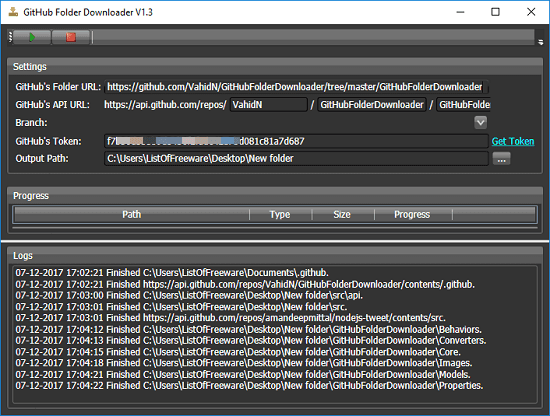
How to Download any Folder of a GitHub Repository in Windows?
GitHubFolderDownloader is simple and portable software to download any sub-folder from a GitHub repository. The software runs out of the box and you don’t really have to configure anything in it except for generating an API token from GitHub. These steps will help you download any folder from a GitHub repository in Windows.
Step 1: Download the executable file of GitHubFolderDownloader from here. After that, you can run it directly but with the administrator rights. For that, right-click on its EXE file and then choose “Run as administrator” option.
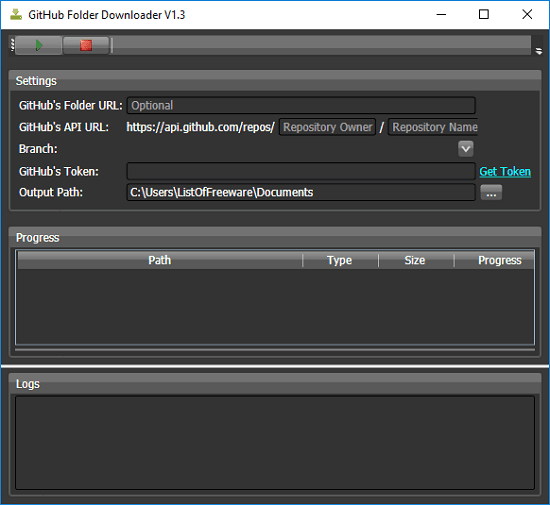
Step 2: Generate an API token from GitHub. For that, click this link and authorize your GitHub account. After that, click on “Generate new token”. It will ask you to specify some description for that. So, specify the details and in the end, you will get a token.
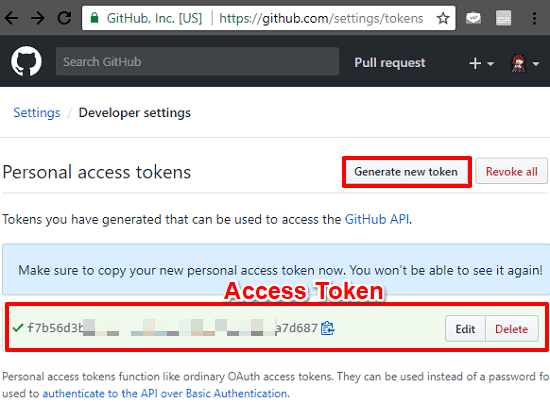
Step 3: Now, copy the access token and then paste it into the “GitHub’s Token” field of the software. After that, you can enter the URL path of the folder you want to download from GitHub and then specify the destination folder where you like to save that folder. Finally, hit the green “Play” button from the top and it will download that folder for you.
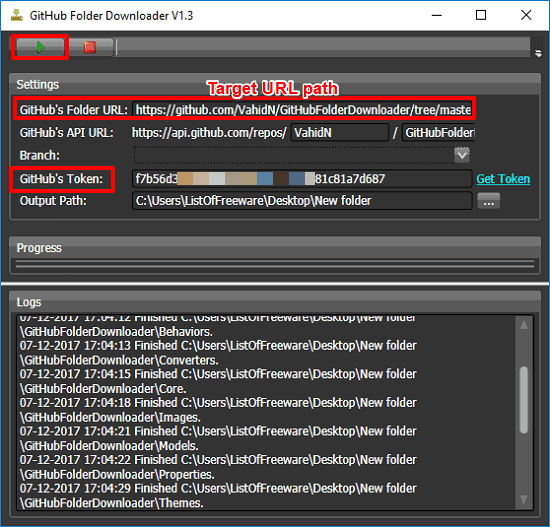
In the same way, you can now download any folder from GitHub anytime. And the GitHubFolderDownloader makes it very simple to do that. Just specify the URL path to the folder and get the corresponding folder on your PC with all the content.
Final Words
Sometimes, it becomes quite messy when you want to download only a specific folder from GitHub. You have to clone the entire repository for that. And if the size of the repository is big, then it will take a fair amount of time to download. But with the help of the freeware that I have mentioned, you can download any folder from any GitHub repository on your PC.