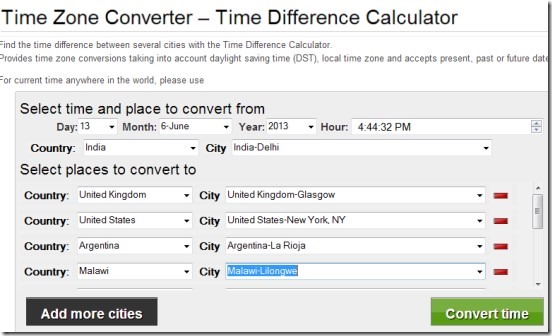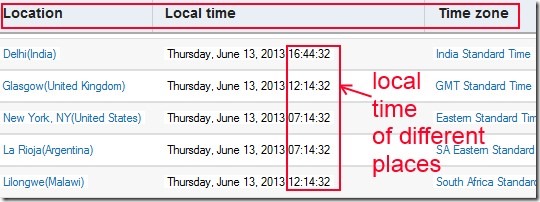Time Difference Calculator (or Time Zone Converter) is a free world time zone converter for Windows that lets you view the local time of different locations of the world as well as shows the time zone standard of countries. You can compare and view local time of a specific country & city with another country and city. Not only the current time, you can view local time for past as well as for present and future dates (enter time manually). But this application is opposite to its name. It is not actually showing the time difference, rather it shows local time of different locations from which you can get an idea about the time difference.
You need to manually enter day, month, year and hours for local zone (your current location). After that, enter your country and then a particular city of it. Then you can add those countries and their cities whose local time you want to compare with your own place. You can add as many locations as you want, there is no limit to add locations. And anytime you want to remove location(s), you can do it easily with a simple click.
Below screenshot shows interface of this application where you need to enter date, hours (or minutes), year etc. and a specific place with which you want to convert other locations time.
After adding that place, you can move to next step and can add other places for converting local time. If you want to add multiple places, then use Add more cities option for this. After this, click on Convert time button. A new window will open up showing you all added locations local time along with time zones (like Indian Standard Time, GMT Standard Time, Eastern Standard Time etc.). All time zones are UTC offset (Coordinated Universal Time).
You can see in the above screenshot, results window provides different locations local time along with the time zone for each place.
Features of Time Difference Calculator:
- A simple application to compare local time of local city with world’s different cities.
- Add as many places as you want for viewing local time of those places.
- Shows time zone for added countries.
- Free of cost available for Windows.
- Its size is less than 4 mb and hence it is very lightweight too.
How To Install This World Time Zone Converter For Free?
Link for its download page is present at the end part of this article. After downloading it, you can install it by running its setup. Follow the installation’s simple steps and complete it. After completing the installation, its shortcut will be available on your desktop. Open it and use it to convert local time for multiple countries with specified country & city.
Conclusion:
Time Difference Calculator is a nice application but its shortcoming is that it is not showing the time difference like its name suggests. It is only showing local time of added countries. You can view and compare time difference on your own. But it could be even better if it could show you local time as well as time difference (hours or minutes difference) between places. It has done half of its work. If you want to give a try to download it for free, hit the link available below:
Get Time Difference Calculator for free.
We have also reviewed 5 free world clock software.