ySendit is a free online unlimited file sharing service with branding and mailing capability. You can generate a link to your file no matter how big it is and then email it to the recipient directly. For professional use, you can add a branding to the file being shared such as the logo of your company along with some description. However, the file that you upload here only stay for a limited number of days. Alternatively, you can set expiration time to the file you are sharing such as delete the file after download. There is no sign up or registration required and you can use this service any number of time.
There are literally tons of online file sharing services even anonymous ones. And file sharing is a day-to-day task for a lot of working people so it is always good to have nice options. And one such option is ySendit now due to its limitlessness and simplicity. The web interface is very simple and all you have to do is upload the file and send it. However, since the website is unlimited and doesn’t ask for user registration so make sure that you do not abuse this service.
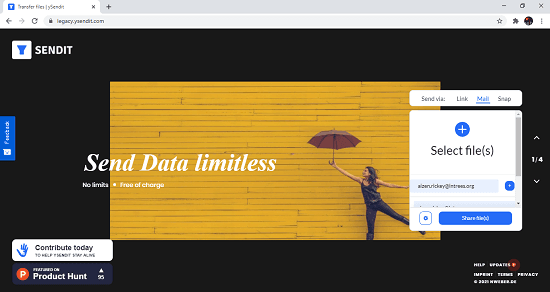
Share Unlimited Files Free, No Size Limit, No Registration: ySendit
As I already mentioned above that you don’t need any account to use it, you just start using it right away. Go to the homepage of ySendit and then accept their terms and policies. On the right side, you will see the options to send files in various ways.
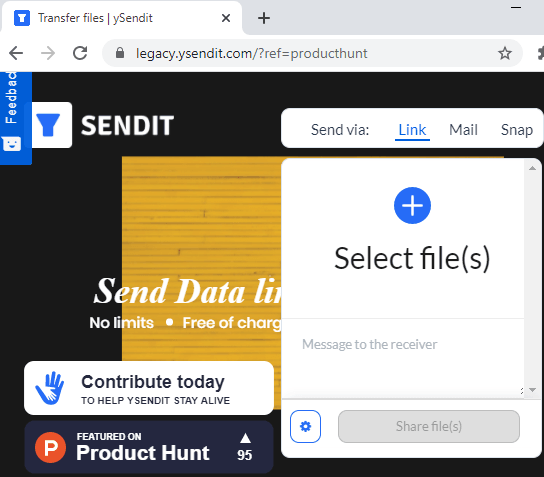
So, you just upload a file and then it will simply give you a link. To generate link for large files, it may take some time so you will have to be patient while it is doing that. After you get the link, you do whatever you want.
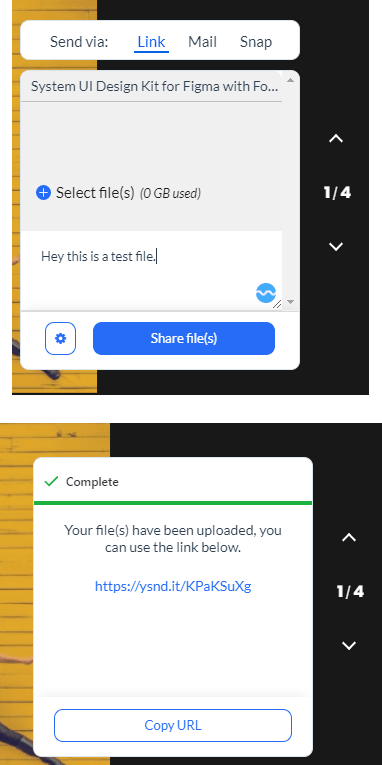
Next thing you can do here is email the file directly to the recipient. For that, you just upload the file, specify the recipient’s email address and then send it. It is simple as that. Before sending the file, you can also specify whether to delete the file after download.
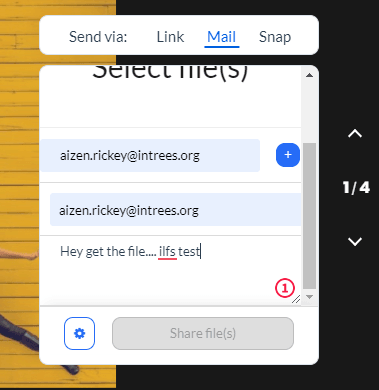
Apart from normal file sharing, you can also add branding to it. ySendit allows you to customize the UI by adding your custom logo and background. You can easily do that by clicking on the gear icon at the bottom side. Next, you just enter links to the logo and background images and then you are all good to go.
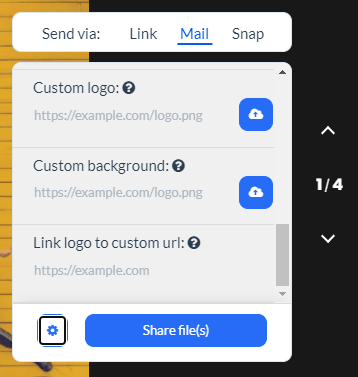
In this way, you can use ySendit to send large files to anybody. Another interesting thing that it has is if you have the file that you want to share with it on some other device then you can send that file from the other device to its web UI directly because it comes with ShareDrop integration. Just click on the ‘Snap’ and send files to its UI directly from the other device on the same network.
Closing thoughts:
ySendit is quite a unique file sharing tool that allows you to have your own branding. And that is what I liked it most. This feature is really helpful for sharing files in a professional environment. The best part is that you don’t have to sign up for it.