This post covers a free website to enhance GPT prompts using the RICCE format. A prompt is crucial for generating anything with large language models. An effective prompt can help you generate desired results whereas a poorly crafted prompt can leave you with unsatisfied results. The best way to get good output from an LLM is to optimize the prompt as per the requirements.
PromptMaster is a prompt optimization tool that enhances GPT queries with detailed prompts using the RICCE. RICCE stands for Role, Instruction, Context, Constraint, and Example. It is developed by Wafa and is also known as Miriko, The Prompt Master helps you craft effective prompts for generating human-like text using the ChatGPT and other large language models. You can start with a few words and come up with a fairly good prompt with multiple cycles of prompt optimization using the provided suggestions. So let’s dive in and explore this tool in detail.
You can also explore our other posts covering AI Drawing Prompt Generator for Artists and ChatGPT Prompt generator with Role, Task, and Format.
Enhance GPT Prompts using RICCE Format
Prompt Master is a simple tool to generate and improve prompts. The website has a “Playground” section where everything happens. This section has a prompt input area. Simply type what you need a prompt for there. You can keep it as short as a few words or describe it in detail. For very specific prompts, I recommend starting with a detailed prompt so that it can be improved quickly in fewer instances.
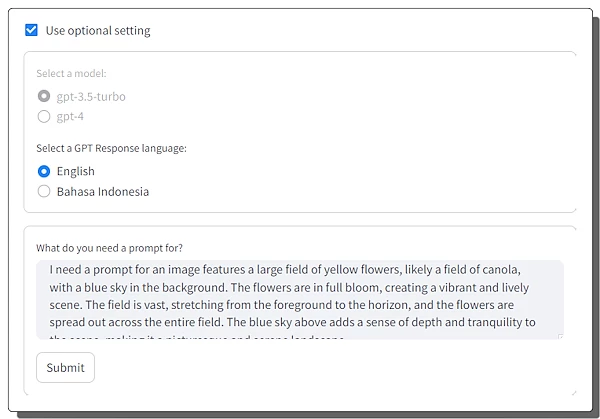
The “Playground” also has optional settings with model and response language selection. The model selection no longer works means the generated prompts can be used with any AI tool. However, there are two response languages available; English and Bahasa Indonesia.
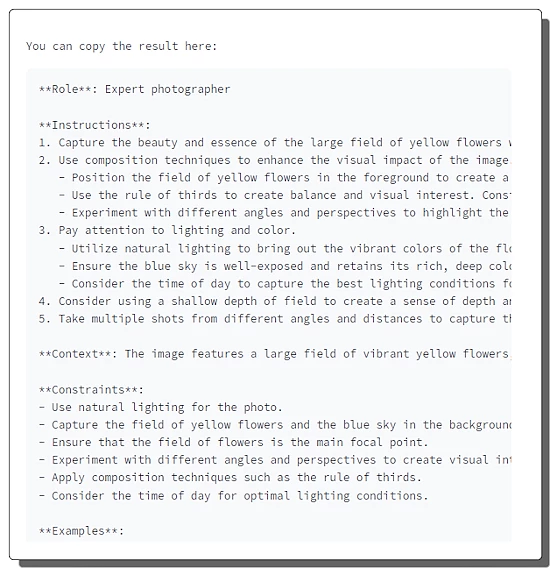
When you submit the input, it takes a few seconds to generate the output. The tool provides a prompt in RICCE format covering Role, Instructions, Context, Constraints, and Examples. It also offers Suggestions that provide more detail and can help you improve your previous prompt. You can run the edit the generated prompts and run it again till you are satisfied with the result.
You can give it a try here.
Closing Words
PromptMaster is a valuable resource for refining LLM prompts using the RICCE format. By incorporating Role, Instruction, Context, Constraint, and Example components, this tool empowers users to enhance their prompts effectively. Through its suggestions and optional settings, users can fine-tune prompts to meet specific requirements.