This article covers a free website to create squircle designs instantly for icons, logos, backgrounds, and more. Squircle is a new design type that is a combination of square and circle. It basically has a square shape with rounded corners. Squircles are the current design trend in the market, especially in the icons. Since the last few versions of Android, Google is pushing multiple icon designs and now they finally landed on Squircle. It is now a requirement for publishing an app on the Play Store. Apple’s iOS has been following a similar icon design for years and now with the release of BigSur, they brought it to the macOS as well. With the major player adapting this, the rest of the community would follow.
Squircely is a free website where you can create squircle designs. This is a handy way to quickly create a squircle background that can be used in icons, logos, backgrounds, etc. You can adjust the scale and curvature of the icon and pick a color for it. Once done, you can either download it as SVG or copy the SVG code directly to the clipboard.

Also read: Icons8 for Figma: Directly Import Icons to Figma without Leaving the Editor
Create Squircle Designs Instantly for Icons, Logos
Creating squircle designs is dead simple with Squircely. You can simply visit the website and start crafting the design. There is no need for an account or anything. This whole project is open-source and you can find its source code on GitHub.
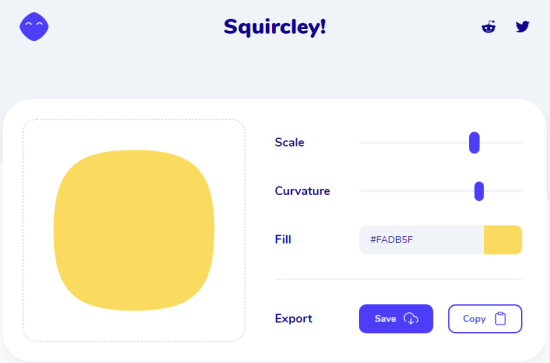
The website has a small editor where you get a few controls on the right with a preview section on the left. The controls are:
- Scale: This allows you to adjust the overall size of the squircle
- Curvature: This allows you to manage the curve around the corners.
- Fill: Here you can pick a color for the squircle.
When you tweak these controls, you can see the changes in the preview panel. This way, you can customize the squircle the way you like. Once done, you can export the squircle. There are two options for the export, Save and Copy. The Save option allows you to download the squircle as an SVG file whereas the Copy option copies the SVG Path code to your clipboard.
Closing Words
With the help of this app, you can create squircle instantly for your designs. If you don’t wanna spend much time in designing but still have to comply with the store guidelines, you can use this website to create a squircle and then add your preview icon on top of that. Try it yourself and share your thoughts in the comments.