This tutorial explains how to download TikTok videos without watermark. Here I will mention two simple methods you can use to simply download TikTok videos without the TikTok logo and username in it at the video corners. In order to download the video, you just need to get its URL and then you can easily download that. Here in this post, I will mention an online website and an Android app to do the same. Both the methods are super easy to use and you don’t even have to sign up or register in order to download the video.
TikTok app is probably the fastest growing social media platform right now. The main theme of TikTok is based on funny and creative videos to engage users. Even though you are allowed to download those videos, but the problem is that the downloaded video has TikTok watermark. The watermark is nothing but a TikTok logo along with the username of the TikTok member to whom the video belongs. In case, you want to download a TikTok video without a watermark, this tutorial will come in handy.

How to Download TikTok Videos Without Watermark?
TiktokShort
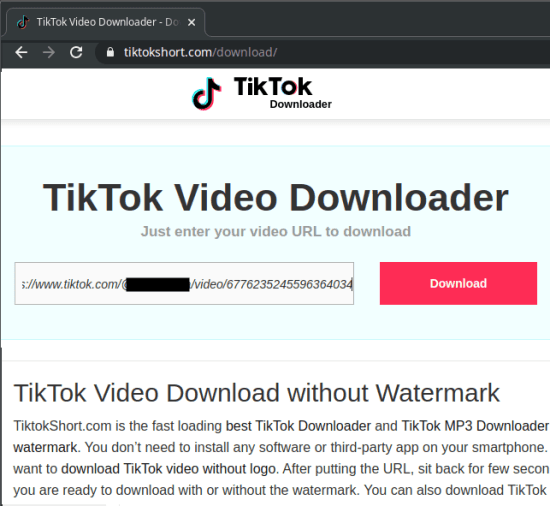
TiktokShort is an online TikTok video downloader that you can use to download any TikTok video by specifying just its URL. The web interface is very simple and there are two options to download the video. You can opt to download the video with or without a watermark. The process is very simple and straightforward as you just submit a link to the website and download the video. There is no sign-up or something like that is there to make the process long.
Just go to the main downloader page using the above website and then enter the video URL. The URL can be copied from the app or you can just sign in to the web version of TikTok to get its URL. Just submit the URL and then hit the download button. The download will start right away and just before starting the download, it will ask whether you want to download a video with a watermark or without watermark.
Video Downloader for TikTok
Video Downloader for TikTok is actually an Android app you can use to download TikTok videos without a watermark. Just like the web app above, it only takes a URL of the video you want to download and save it in the phone’s gallery after downloading it. This is as simple as that and you are not required to sign in or register in order to use it.
So, to use the app, you first need to copy the link of the TikTok video you want to download. Just copy the link from the TikTok app by clicking on the Share button on the video.
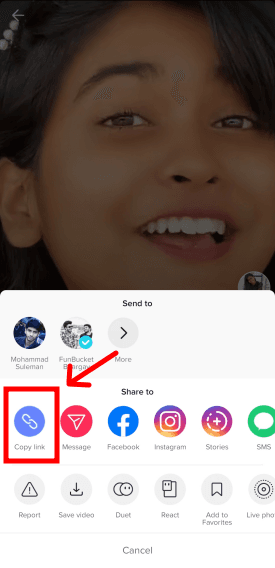
Now, just paste the copied link in the app and start the download process. After the video is downloaded, it will be saved in the gallery.
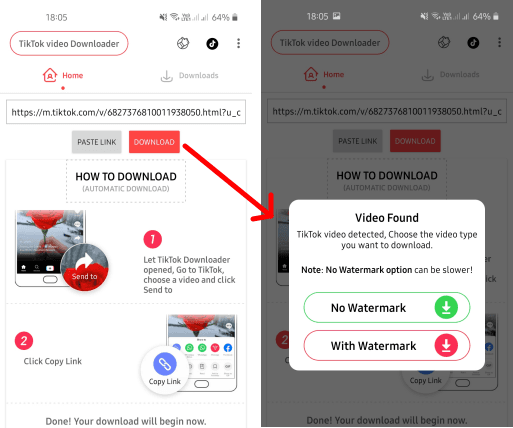
This is how you can use a simple and straightforward app to download TikTok videos without watermark. You can download videos with either process with ease and there is no limit on them. However, one thing that can be annoying to you is the ads in the app. Unfortunately, I couldn’ find an ad-free app to download TikTok videos so this is the best you’ve got. If you don’t like ads then just switch to the web app I mentioned earlier.
Closing thoughts
These are the two simple methods to download any TikTok video without a watermark. All you need to do is just give these tools the link of the video and they will take care of the rest. So, if you are looking for some ways to download watermark-free videos then you can try any app I have mentioned here.